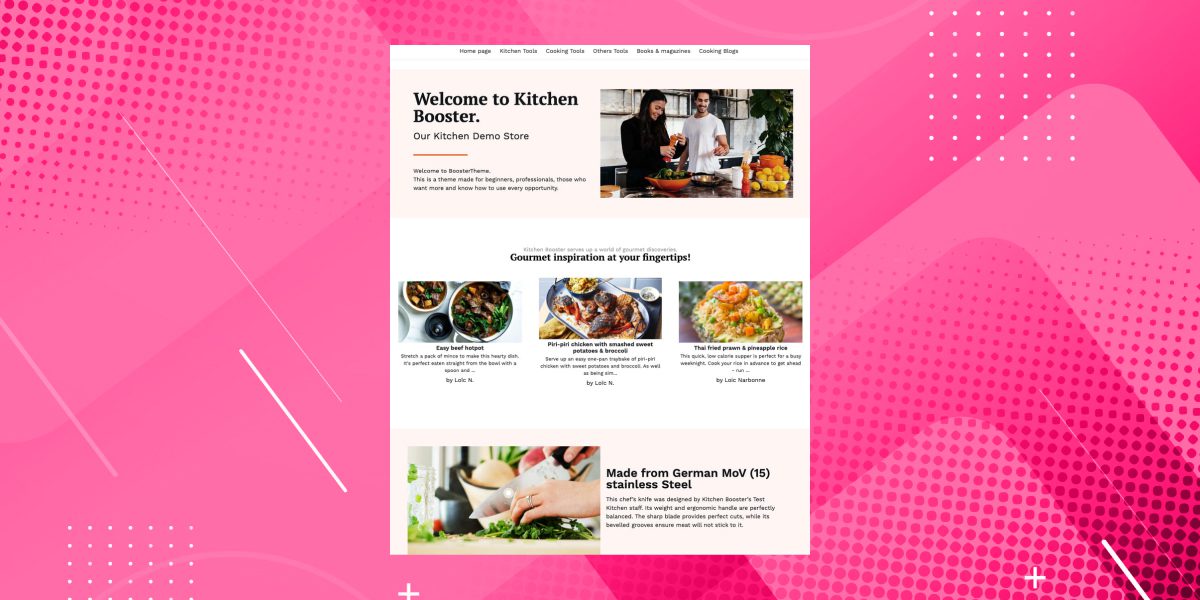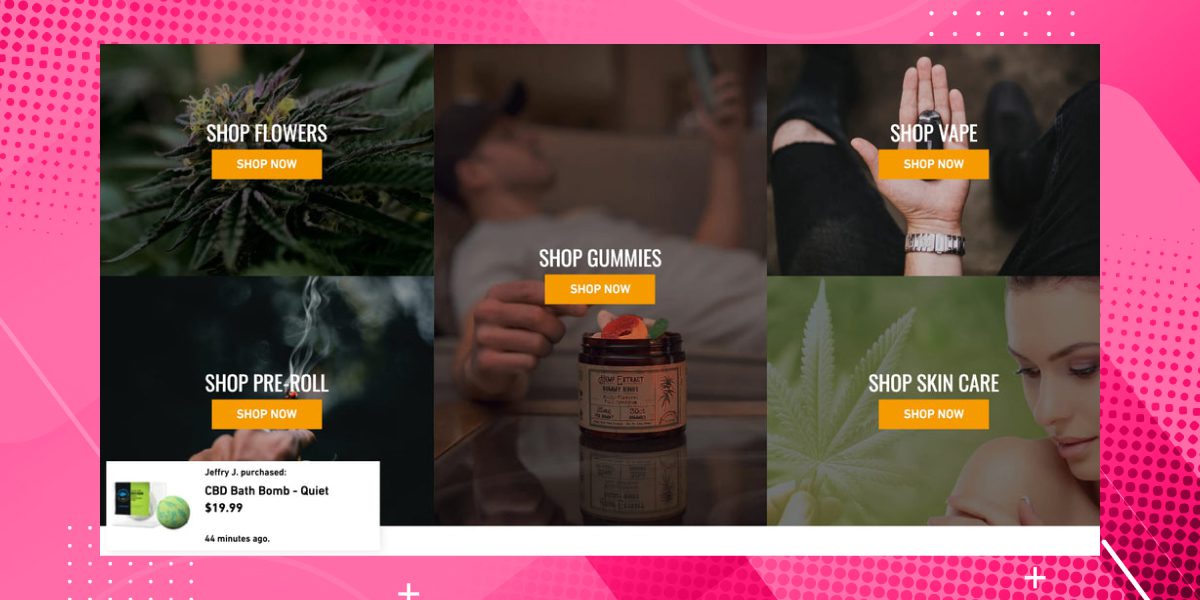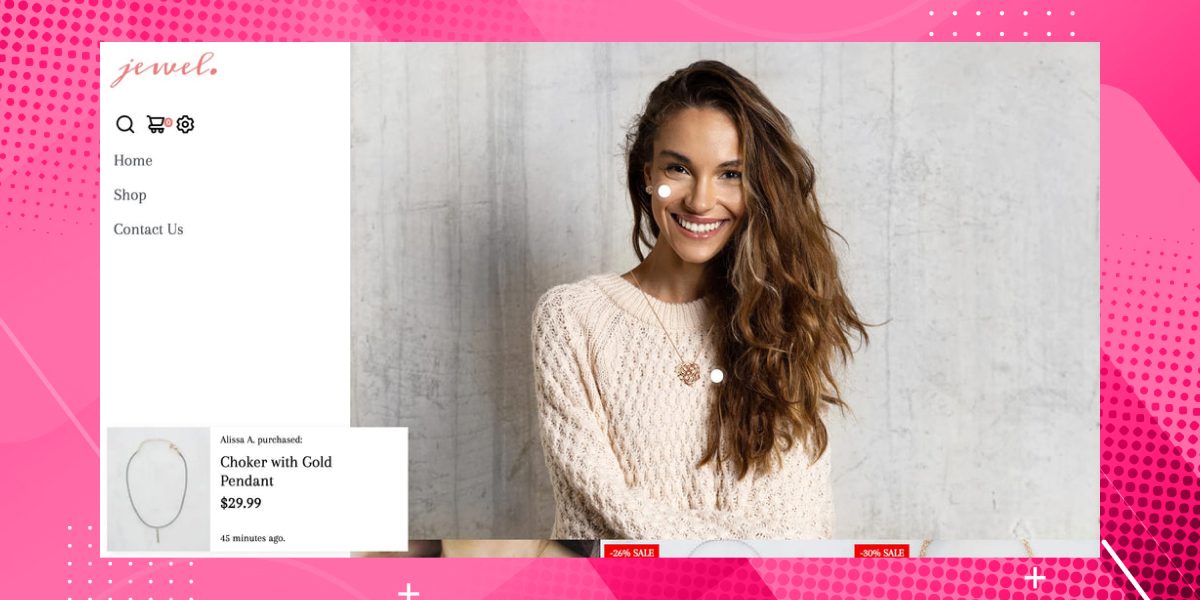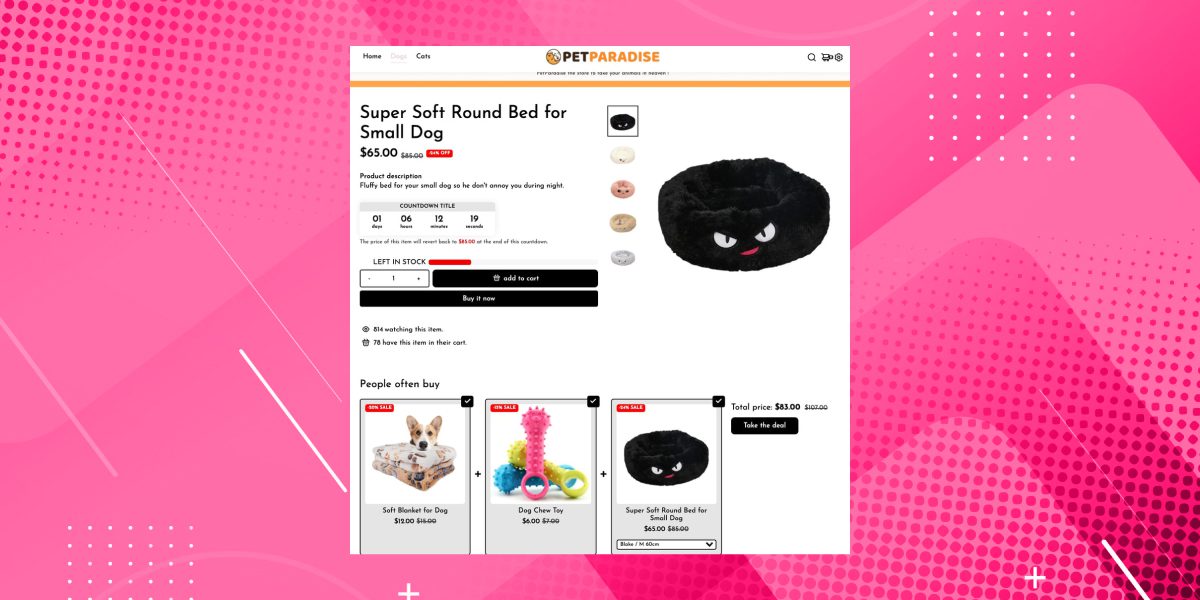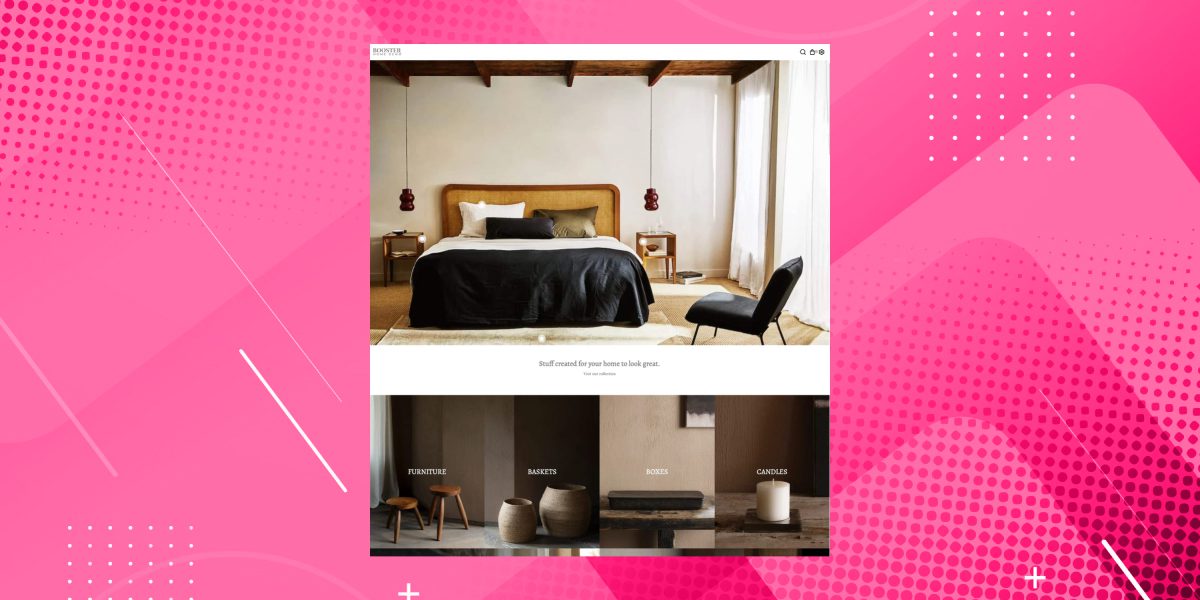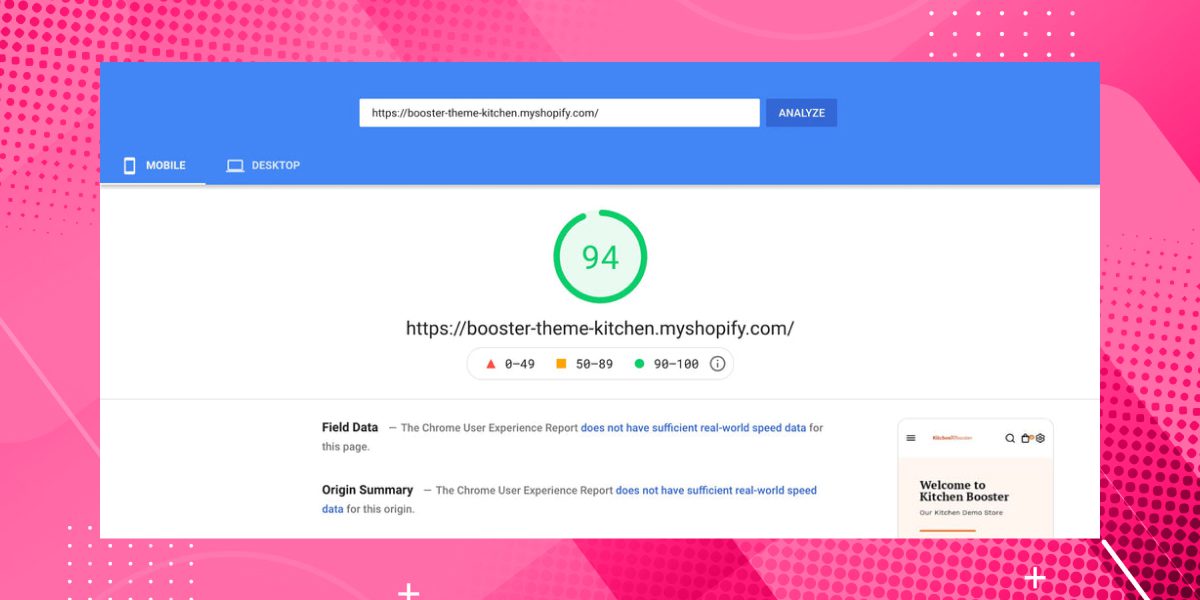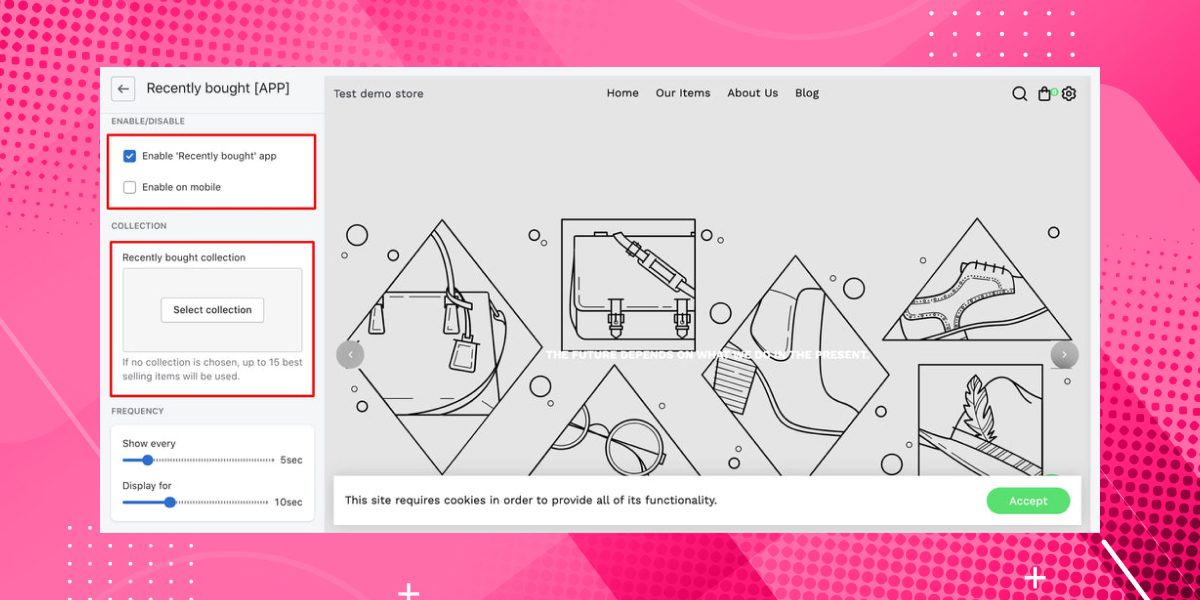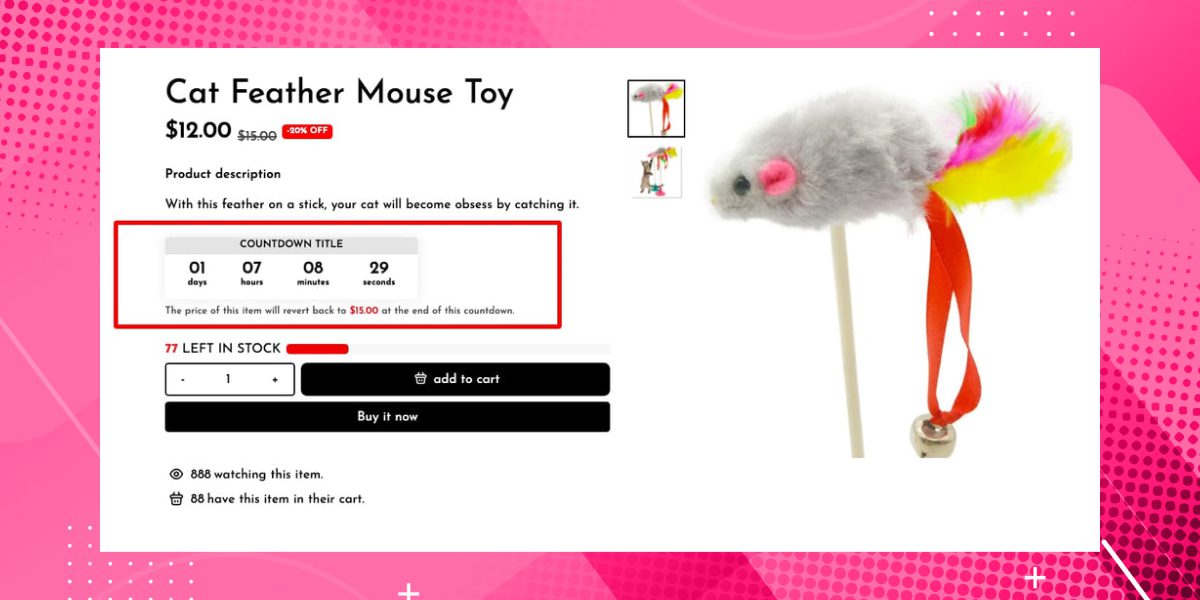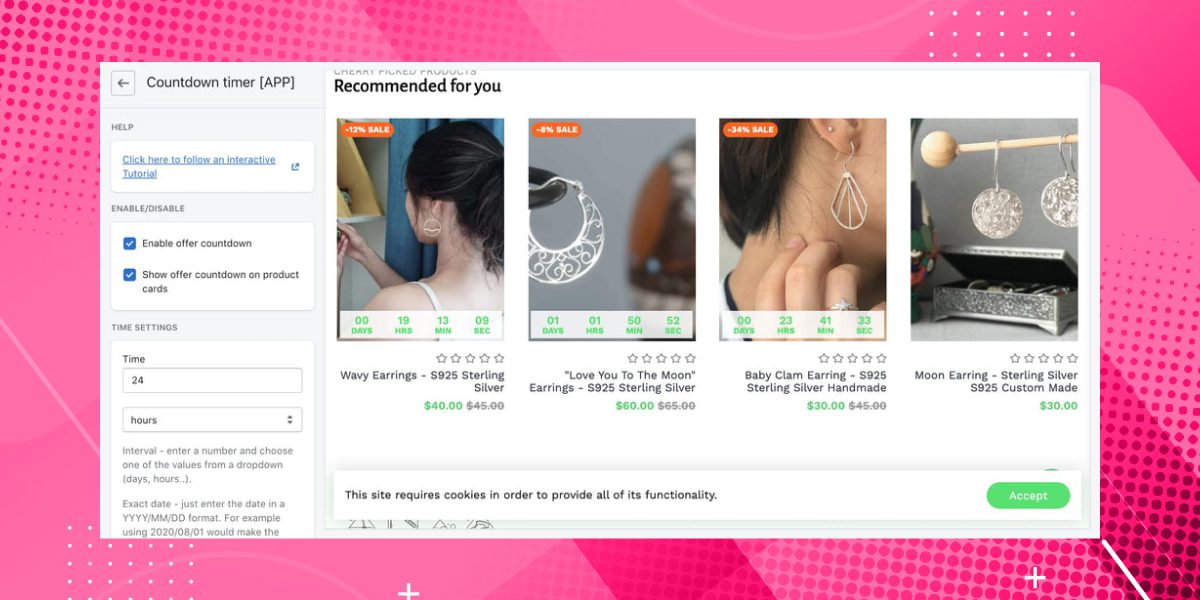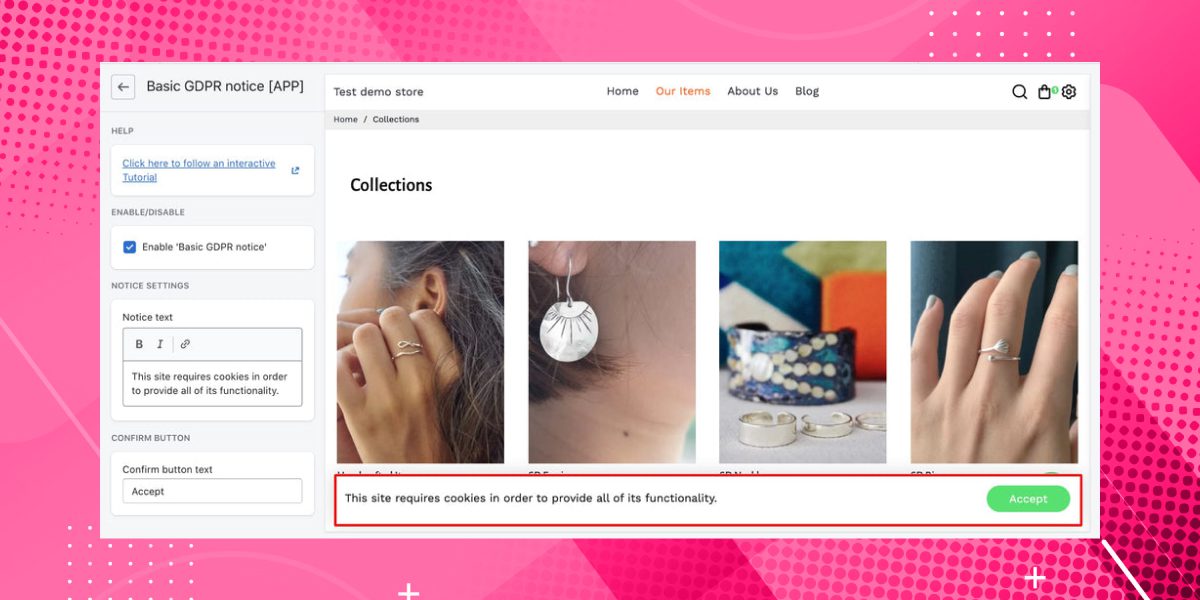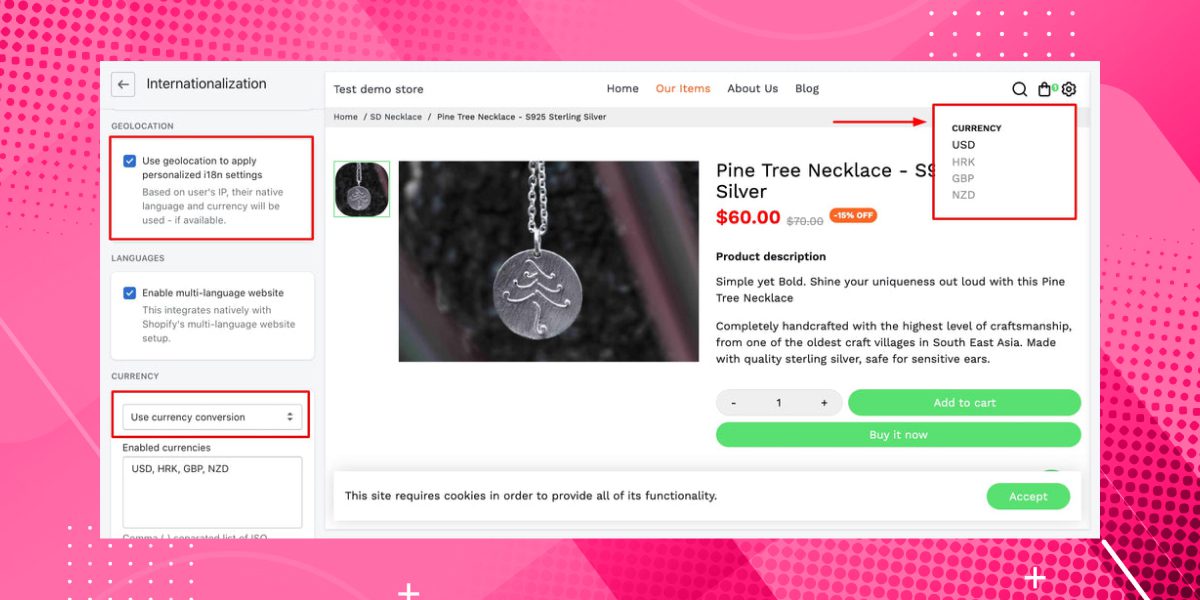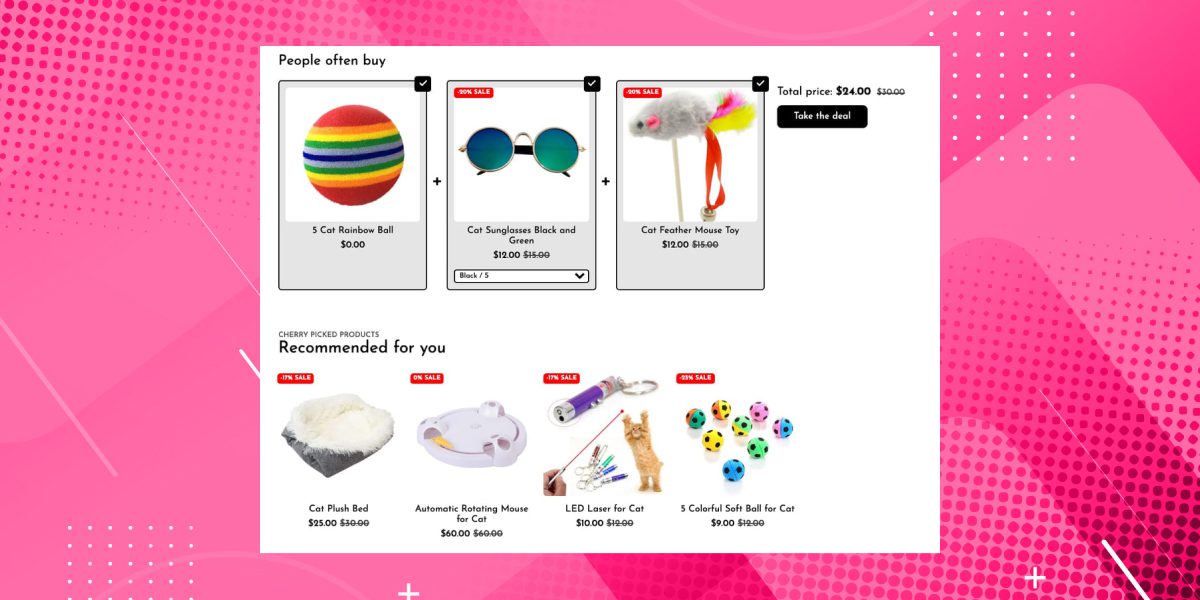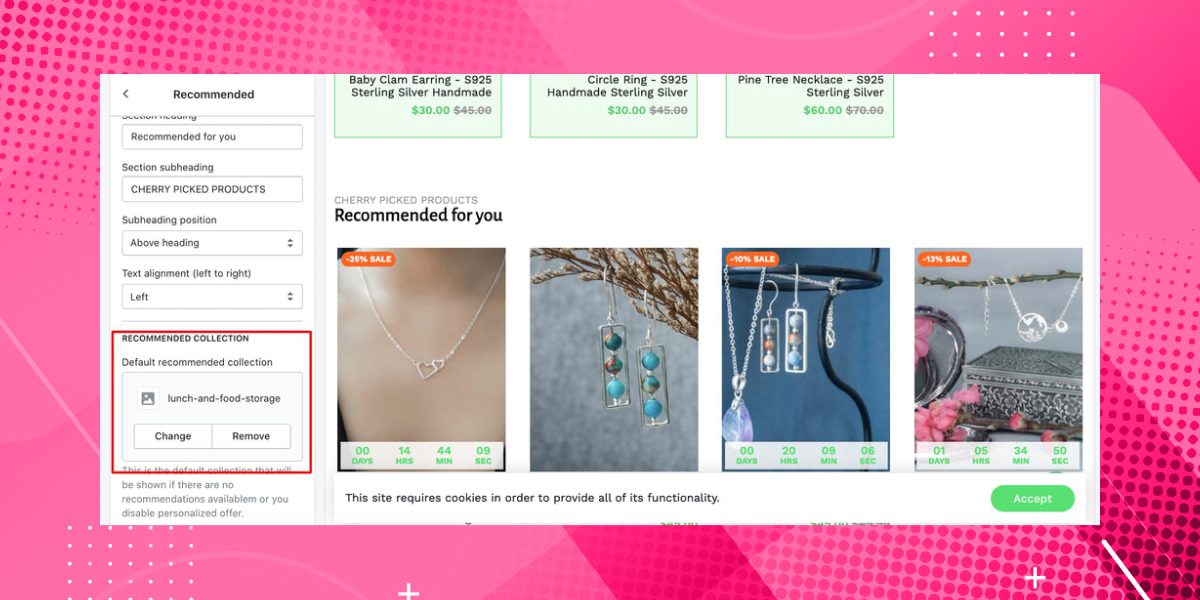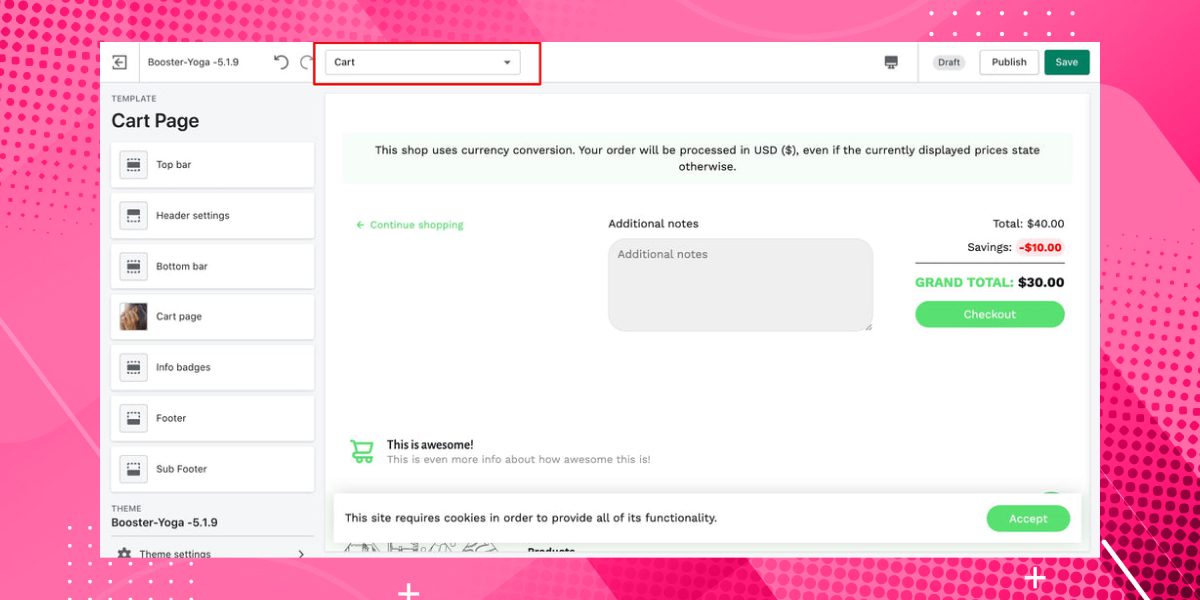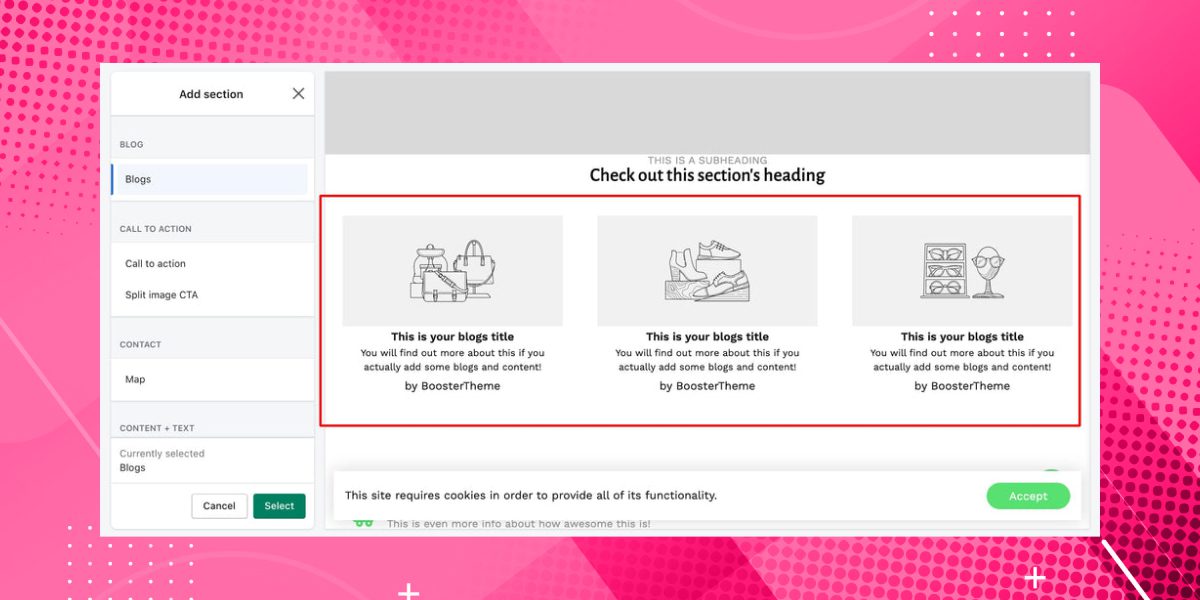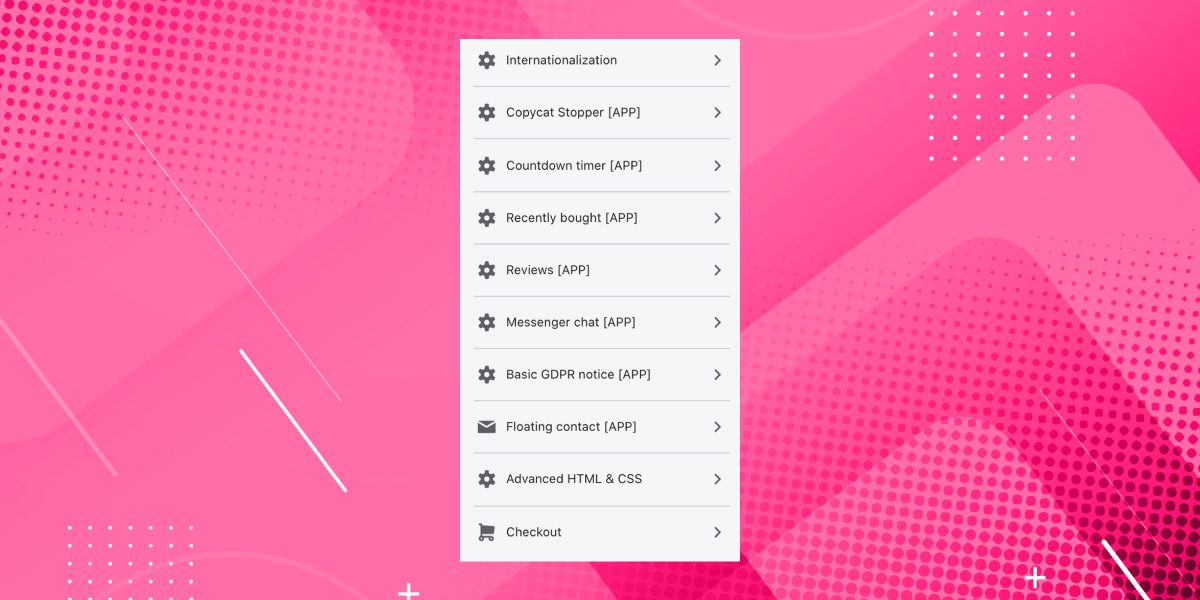Spice up your dull Shopify store! Make it a customer magnet!
Do you want to make your Shopify store more exciting and attractive to customers?
Well, you’re in the right place! In this simple Booster Theme review, we’ll explore one of Shopify’s popular themes and see if it can help your online store become more appealing.
This guide by Vkommerce will help you decide if the Booster Shopify theme is good for your store.
Let’s see how this theme can make your online shop look better than the rest!
What is the Booster Shopify theme?
Shopify Booster Theme isn’t just a theme; it’s a game-changer for your online business.
With its sleek design and powerful features, it’s your ticket to transforming your Shopify store into a conversion machine.
Free themes are basic, like plain clothes. But Booster Theme has superpowers to improve your online store and make shopping more enjoyable for your customers.
Booster Theme has several pre-designed demos tailored to various niches, making it suitable for online businesses. Some of the popular Booster Theme demos include:
1. Kitchen Booster
Whether you sell kitchen appliances, utensils, or cookware, the Kitchen Booster demo is designed to showcase your products elegantly.
You can make your kitchen-related items irresistible with clean layouts and eye-catching product displays.
Visit this: Kitchen Booster
2. Booster CBD
Booster CBD provides a professional and calming aesthetic for those in the CBD industry.
It’s perfect for showcasing CBD oils, creams, and related products in a soothing and informative manner.
Check this: Booster CBD
3. Booster Jewellery
Jewellery stores demand a touch of sophistication, and the Booster Jewelry demo delivers just that.
It has layouts highlighting the elegance and intricacy of your precious gems and accessories.
Check this: Booster Jewellery
4. Booster Pet Demo
If you’re passionate about pets and pet products, the Booster Pet Demo is your go-to choice.
This demo is designed to make pet-related products look adorable and irresistible to pet owners.
Visit this: Pet Paradise
5. Booster Home
The Booster Home demo offers a clean and versatile design for general home and lifestyle stores.
It’s ideal for showcasing a wide range of home and living space products.
Check this: Booster Home
Does Booster Shopify Theme Affect the Store’s Loading Speed?
Slow websites are a thing of the past. One of the critical factors to consider when choosing a Shopify theme is its impact on loading speed.
Slow-loading websites can drive away potential customers and negatively impact your SEO rankings.
The good news is that Booster Theme is optimized for speed. Its code is clean and efficient, so your store loads fast, giving customers a smooth shopping experience.
Shopify Booster Theme’s performance optimization includes:
- Lazy Loading: Images are loaded when they appear in the user’s viewport, reducing initial page load times.
- Responsive Design: The theme adapts seamlessly to different devices, ensuring a consistent and fast browsing experience.
- Clean Code: Booster Theme’s code is well-structured and optimized for speed, contributing to faster loading times.
With loading speed concerns addressed, let’s delve into the main features that make Booster Theme stand out.
Main Features of Booster Shopify Theme
Now, let’s talk about some Booster Shopify theme Features and how to add them to your Shopify booster theme.
Lookbook
The Lookbook feature allows you to showcase your products in a visually appealing and interactive way.
It’s perfect for fashion, apparel, or any store where aesthetics matter. With Lookbook, you’re not just selling products; you’re selling a lifestyle.
Add Lookbook to your Booster Theme, show your customers how your products fit seamlessly into their lives, and watch your sales soar.
How to Add Lookbook in Booster Theme:
- Install Booster Theme: If you haven’t already, purchase and install the Booster Theme from the Shopify Theme Store.
- Access Theme Settings: From your Shopify dashboard, navigate to Online Store > Themes > Customize.
- Enable Lookbook: Go to the Lookbook section in the Booster Theme customization panel and enable it.
- Upload Images: Upload high-quality images of your products.
- Customize Lookbook: Customize the layout, fonts, and colours to match your brand’s style.
- Save Changes: Remember to save your changes!
Sales Notifications
Sales Notifications are small pop-up notifications informing visitors about recent store sales. These notifications create a sense of urgency and trust among potential customers.
See your sales skyrocket as Booster Theme’s Sales Notifications build trust and urgency. Customers can’t resist joining the buying frenzy!
How to Add Sales Notifications in Booster Theme:
- Find the Sales Notifications section in the Booster Theme customization panel.
- Toggle the switch to enable sales notifications.
- Customize the appearance of the notification pop-ups, including text, colours, and animation.
- Choose how long each notification should be displayed.
- Make sure to save your settings.
Countdown Timers
The clock is ticking, and so are your sales!
With Countdown Timers, you’ll witness a surge in conversions as customers rush to grab your time-limited offers.
It adds a sense of urgency to your product pages by displaying the time remaining for a limited-time offer or sale.
How to Add Countdown Timers in Booster Theme:
- Go to the Countdown Timers section in the Booster Theme customization panel.
- Turn on the countdown timers feature.
- Set the start and end dates for your countdown timer.
- Customize the timer’s design to match your store’s branding.
- Save your settings to activate the countdown timers.
GDPR Cookie Bar
Trust is the foundation of e-commerce, and the GDPR Cookie Bar ensures that your customers feel secure and respected when browsing your store.
How to Add GDPR Cookie Bar in Booster Theme:
- Find the GDPR Cookie Bar section in the Booster Theme customization panel.
- Enable the GDPR Cookie Bar feature.
- Customize the text and appearance of the cookie consent notification.
- Specify the duration for which cookies will be stored.
- Save your settings to activate the GDPR Cookie Bar.
Currency Converter
Booster Theme’s Currency Converter breaks down language and currency barriers, making your store accessible to a global audience.
It automatically detects a visitor’s location and displays product prices in their local currency, making the shopping experience more convenient.
How to Add Currency Converter in Booster Theme:
- In the Booster Theme customization panel, navigate to the Currency Converter section.
- Turn on the currency converter feature.
- Choose the currencies you want to offer.
- Save your settings to activate the currency converter.
Upsell and cross-sell with Personalized Recommendations
Upselling offers customers a higher-end or upgraded product version, while cross-selling suggests related products.
Booster Theme provides personalized recommendations to increase sales. Your customers will thank you for making their shopping experience even better.
How to Add Upselling and Cross-selling in Booster Theme:
- In the Booster Theme customization panel, find the Recommendations section.
- Turn on the upsell and cross-sell features.
- Customize the recommendations to match your store’s products and categories.
- Save your settings to activate upselling and cross-selling.
Cart Page Customization
The cart page is your last chance to seal the deal. With Booster Theme’s customization options, you can ensure it’s a compelling final step in your customer’s journey.
The Booster Theme allows you to customize your cart page to enhance the shopping experience and encourage customers to complete their purchases.
How to Customize the Cart Page in Booster Theme:
- Access Cart Page Settings: In the Booster Theme customization panel, navigate to the Cart Page section.
- Customize Cart Layout: Modify the cart page layout, including buttons, colours, and fonts.
- Add Trust Badges: Include trust badges and security seals to instil confidence in customers.
- Save Changes: Save your settings to apply the cart page customization.
Blog Cards
Content is king, and Booster Theme’s Blog Cards make sure your content reigns supreme.
Blog cards are visually appealing elements that showcase your blog posts and engage visitors with relevant content.
Keep your audience informed and engaged with eye-catching blog cards.
How to Add Blog Cards in Booster Theme:
- Navigate to Blog Cards: Find the Blog Cards section in the Booster Theme customization panel.
- Enable Blog Cards: Turn on the blog cards feature.
- Customize Appearance: Adjust the design and layout of your blog cards.
- Select Blog Posts: Choose which blog posts to feature in your store.
- Save Changes: Save your settings to activate blog cards.
Free Plus Shipping
Who doesn’t love a freebie? Free Plus Shipping offers are a win-win for you and your customers, driving traffic and boosting sales.
It offers a product for free, with customers only paying for Shipping. It can be an effective way to attract new customers and increase sales.
How to Set Up Free Plus Shipping in Booster Theme:
- Navigate to Free Plus Shipping: Find the Free Plus Shipping section in the Booster Theme customization panel.
- Enable Free Plus Shipping: Turn on the Free Plus Shipping feature.
- Configure Products: Choose which products will be free and set shipping costs.
- Save Changes: Save your settings to implement Free Plus Shipping.
Other Features
Booster Theme’s toolbox is complete with gems that will take your store to the next level. Meet your customers’ expectations and exceed them with these additional features.
Booster Theme also offers a variety of additional features, including:
- Social proof elements
- Sticky add-to-cart buttons
- Mobile-optimized design
With these features, Booster Theme equips your Shopify store with powerful tools to succeed in the competitive world of e-commerce.
The Pros and Cons of Booster Theme
It might be a good idea to examine some of the important features and cons of the Shopify booster theme together:
Pros:
- Booster Theme provides extensive customization options for creating a unique, branded shopping experience.
- The theme prioritizes speed, ensuring a smooth shopping journey for your customers.
- Booster Theme offers multiple niche-specific demos to suit various e-commerce businesses.
- It includes sales notifications, countdown timers, and personalized recommendations to boost sales and conversions.
- Booster Theme offers excellent customer support to assist with theme setup and troubleshooting.
Cons:
- Booster Theme is priced higher than free themes, which might not be affordable for small businesses with tight budgets.
- To unlock the theme’s full potential, users may need some familiarity with Shopify and its theme customization tools.
- Regular theme updates and ensuring compatibility with third-party apps may demand continuous monitoring and maintenance.
Now that we’ve weighed the pros and cons let’s talk about Booster Theme’s pricing.
Booster Theme Pricing
Boost your bottom line without breaking the bank!
Booster Theme offers a tiered pricing structure, making it accessible to different types of e-commerce businesses:
- Single License: $179 (for one store)
- Double License: $297 (for two stores)
- Quad License: $497 (for four stores)
Each License includes lifetime access to theme updates and dedicated support, making it a solid investment for growing your e-commerce business.
Example Shopify Stores Built with Booster Theme
To wrap up our review, let’s take a look at some real-world examples of Shopify stores that have successfully leveraged Booster Theme to enhance their online presence:
1. ZAQOA
ZAQOA is a trendy online fashion store that utilizes Booster Theme to showcase its products beautifully.
The Lookbook feature helps ZAQOA present its clothing in real-life settings, providing customers with inspiration and outfit ideas.
2. 914 Apparel
914 Apparel is a thriving Shopify store specializing in automotive-themed clothing and accessories.
Booster Theme’s sales notifications and countdown timers create a sense of urgency and encourage their customers to make quick purchases.
Do you also want a Shopify theme like Booster? Well, we’ve got some exciting news for you!
We specialize in creating custom designs for Shopify so your website will look and feel exactly how you want it to.
Stop settling for cookie-cutter themes that resemble everyone else’s. With our Shopify theme development services, your brand will shine through every pixel of your website.
To Sum Up:
In short, the Booster Theme is a great tool for Shopify store owners who want to improve their online shops. It has different designs, makes your store faster, and has many excellent features you can change.
It’s worth the money if you want your online store to do well, whether selling kitchen stuff, CBD items, jewellery, or anything else.
Looking for more high-performing Shopify theme? Check out our Sense theme review to see how it compares to Booster.
FAQ’s
1. How To Install Booster Theme Shopify?
To install the Booster Theme Shopify, purchase it from the official Booster website or a trusted source, then follow Shopify’s theme installation instructions.
2. How To Get The Shopify Booster Theme For Free?
You can only legally get the Shopify Booster Theme for a fee; it’s a premium theme, and attempting to obtain it for free may violate Shopify’s terms of service.