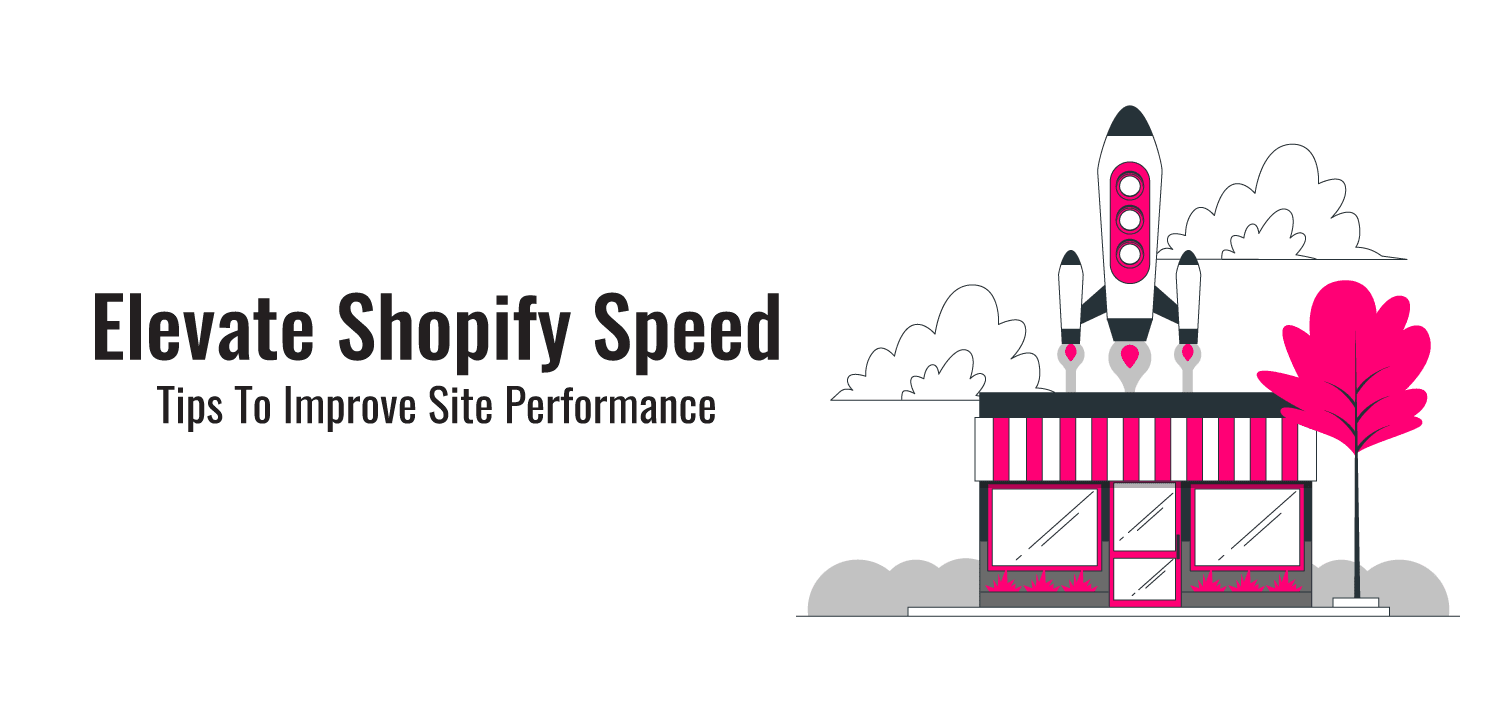If you are a Shopify merchant and facing a problem with your Shopify speed, then don’t worry! Here, Vkommerce has a solution for you – Improve Site Performance now with no expenses.
Before going towards the solution, let’s identify why Shopify’s speed become so important. The answer is that the speed of the Shopify site is crucial for its performance and speed directly impacts SEO performance and sales. It also enhances the marketing rate because most of the customers make their purchases through their mobile devices. Improve Site Performance and enjoy Vkommerce free consultancy.
Sometimes they face slow page browsing and customers belonging to remote areas face slow internet. If your Shopify site performance is user-friendly and easily accessed with slow internet speed, you won’t lose your potential customers. Furthermore, you will get to know in the eyes of Google where your Shopify sits ranks. To keep an eye on these points, you will have to generate enough revenue. But first, you have to know about the factors that impact the site’s performance. Is the Shopify Site with Slow acceptable to visitors? There are several reasons for a slow Shopify website these are;
Large Image Size: The quality and the size of the image of your product matter a lot. High-quality image size comes with separate HTTP requests so, more images mean more requests that slow down the site speed.
Unnecessary Apps: Apps play an important role in online purchasing during the special time of events. After that, when these apps are not working, then these additional codes can affect your site performance. More apps mean more codes running in the background, which slows down the speed of your site.
Heavy themes and large font size: When you make fancy themes and add writing styles to your Shopify site to attract consumers, it also slows down the site speed.
Improve Site Performance: Solution For Shopify Store
Here we have some tips to improve site performance that will surely help you to rank on top Google and SEO ranking.
Optimize Image Size
Images are the heart of your Shopify store and directly improve site performance. Neglecting the optimization and resizing the image can slow down the website. Enhancing the image size without compromising the quality Shopify has a built-in compression mode that not only resizes the image but also converts the heavy themes into Web format and ensures you the fast usage of the website without sacrificing the quality of an image.
Removal Of Unnecessary Applications
No doubt Apps are vital to Shopify stores as they add more features and advanced functions to your store but, sometimes it might slow down the overall performance of the store. Because these apps come with many codes, scripts, and third-party resources. If you have unused applications, then you should remove or uninstall them for the smooth running of the store site.
Use Static Images
It is a technique used to optimize the speed of a webpage in which instead of loading all the images at once page loads only those images that are in front of the page. By using this feature, the website owner upgrades the page speed without losing the consumer.
AMP User Friendly
In this era when everything become digitized and everyone uses mobile phones not only for listening to calls but also to do most of their daily routine work on it they use cell phones for their online classes, transfer payments, make online shopping, and watch online videos on them. So, the Shopify store must be mobile friendly and now this is the right time for a Shopify owner to develop AMP as it can be easily operated from mobile devices and also increase the speed.
Check Your Font Size
Fonts play an important role in website design because they enhance the overall speed of your Shopify store. Fancy fonts usually slow down the website and affect the performance of the store. To overcome this problem, systems already have their fonts and writing styles that are specially designed and compatible with the browser. You can easily choose the style bolt, italics, etc which would you like to display. These fonts are system-compatible and increase the performance overall.
Avoid URL Loops To Improve Site Performance
Different URL loops are closed chains of different HTTP links that redirect consumers from one URL to another URL. Because of these URLs customers and also the search engine never see a lead capture page. Normal redirects are easily handled and do not affect the speed of the site, but redirect loops are difficult to remove because they contain different HTTP links is necessary to remove all those HTTP to optimize the site speed.
Conclusion Improve Site Performance Now!
In this fast-moving world where everything has become digitized, manual shopping is converted to online shopping and merchants shift their business to online. But when they make their online Shopify store, they may face some hurdles like the performance of their site slowing down after some time.
Here, in this article, we give you the best and easiest tips to improve site performance as speed matters a lot. By understanding the above benefits, you can increase the power of your web page, enhance the engagement of customers, and elevate your conversion rate. You should manage and update your website daily so that it improves the speed of your Shopify store and makes it visible on the top ranking.