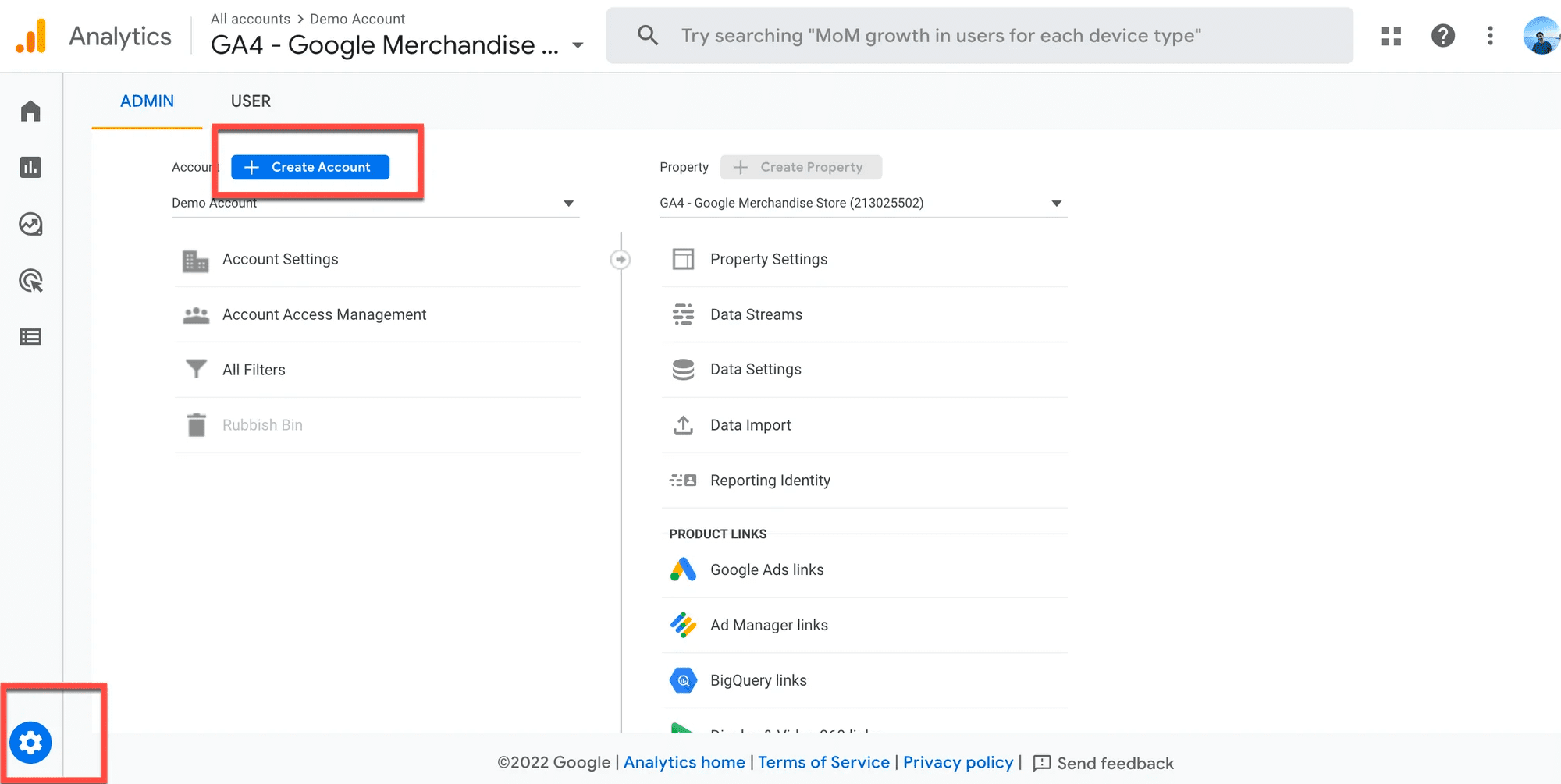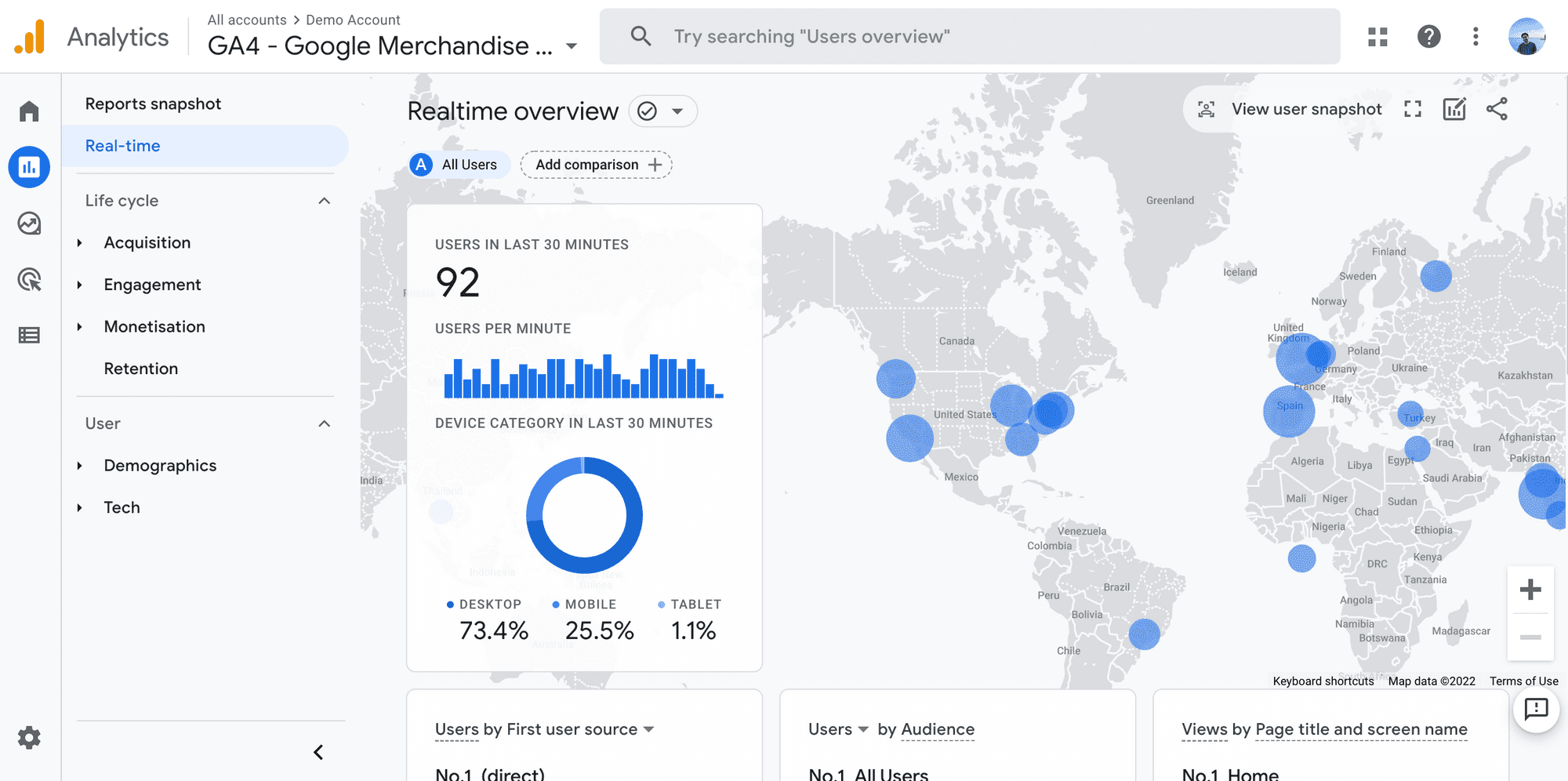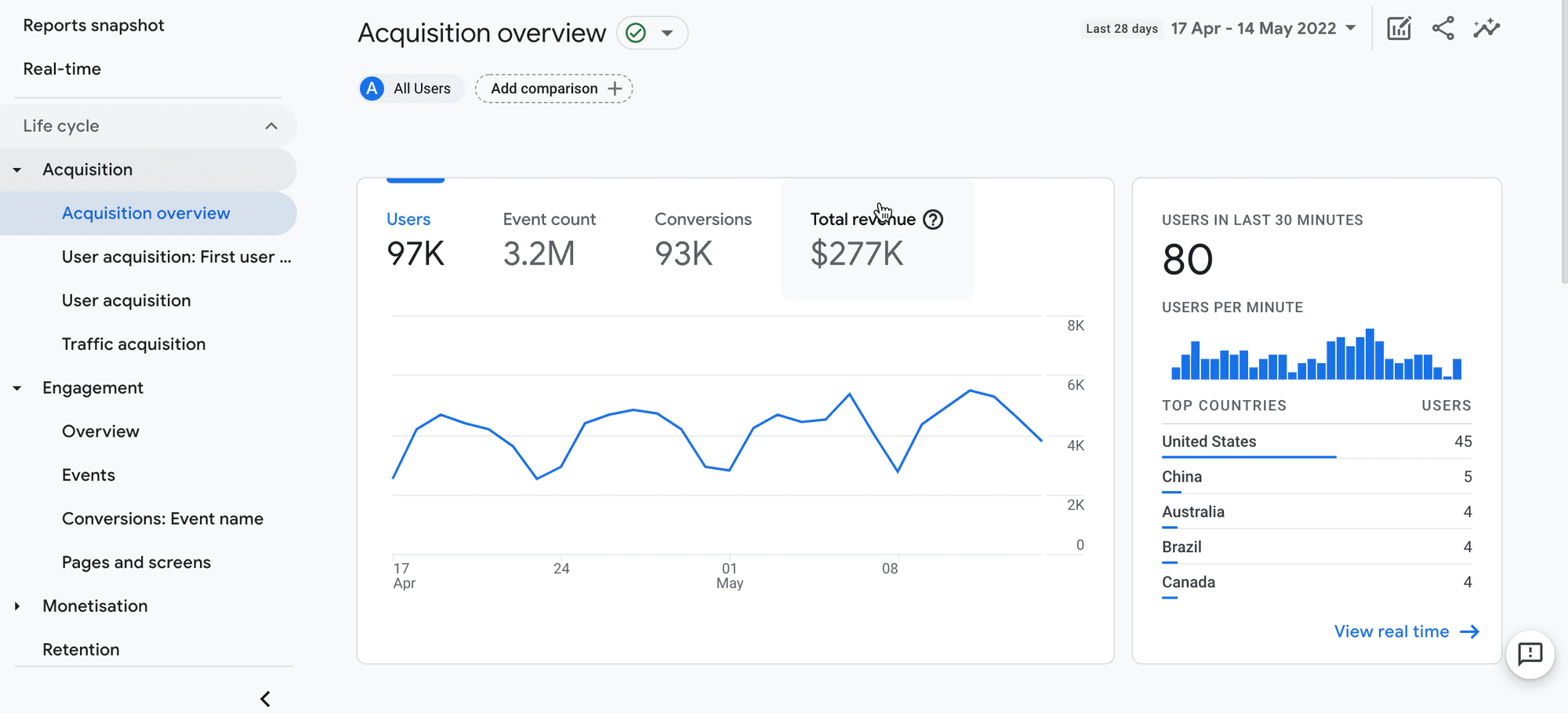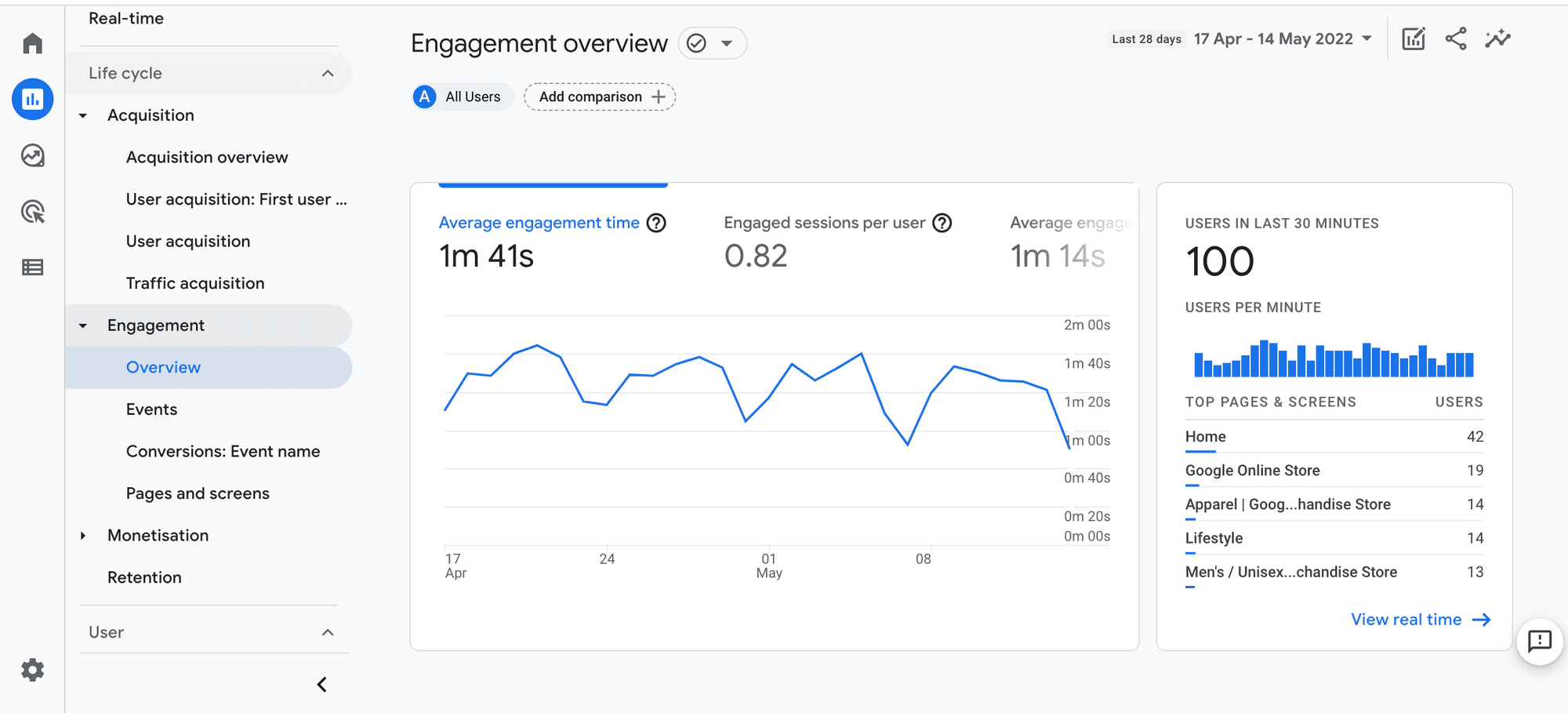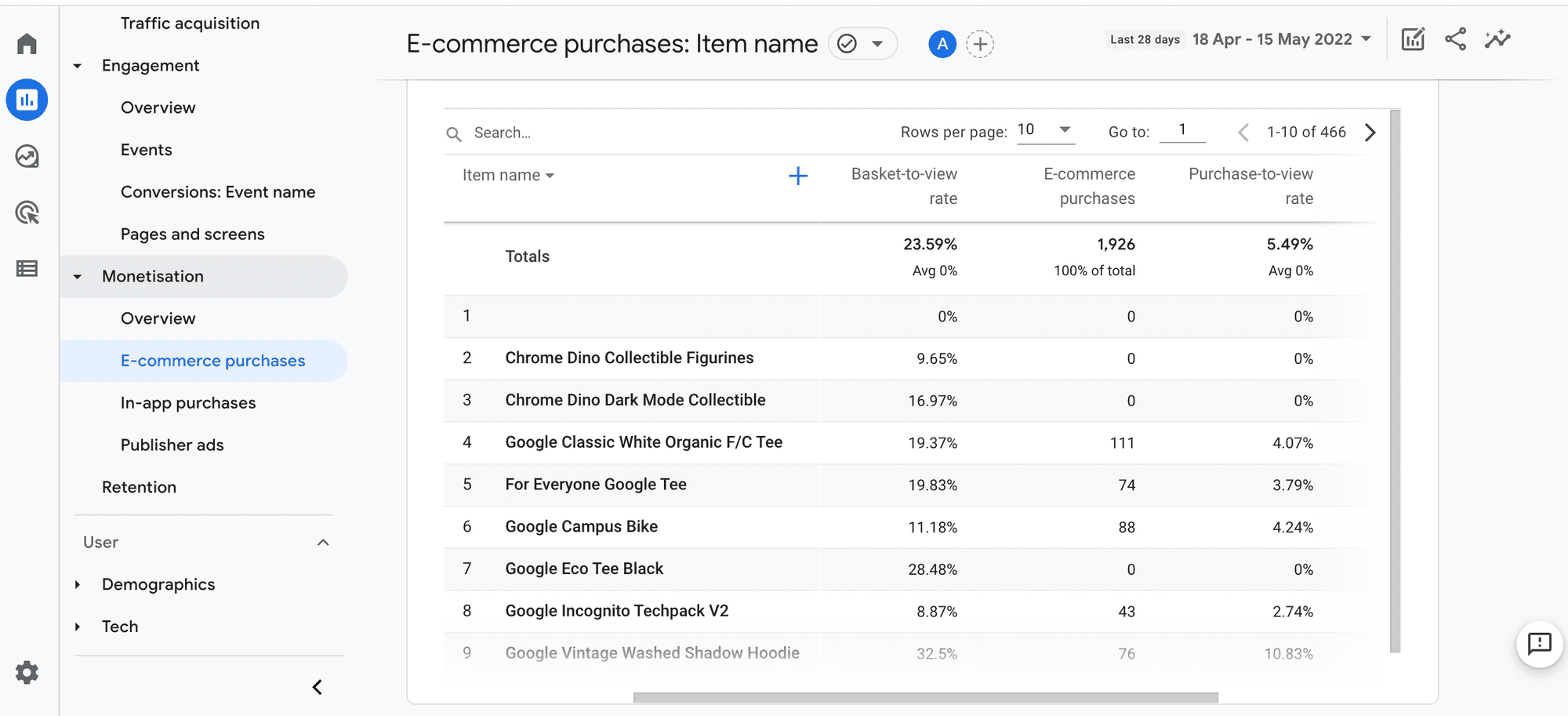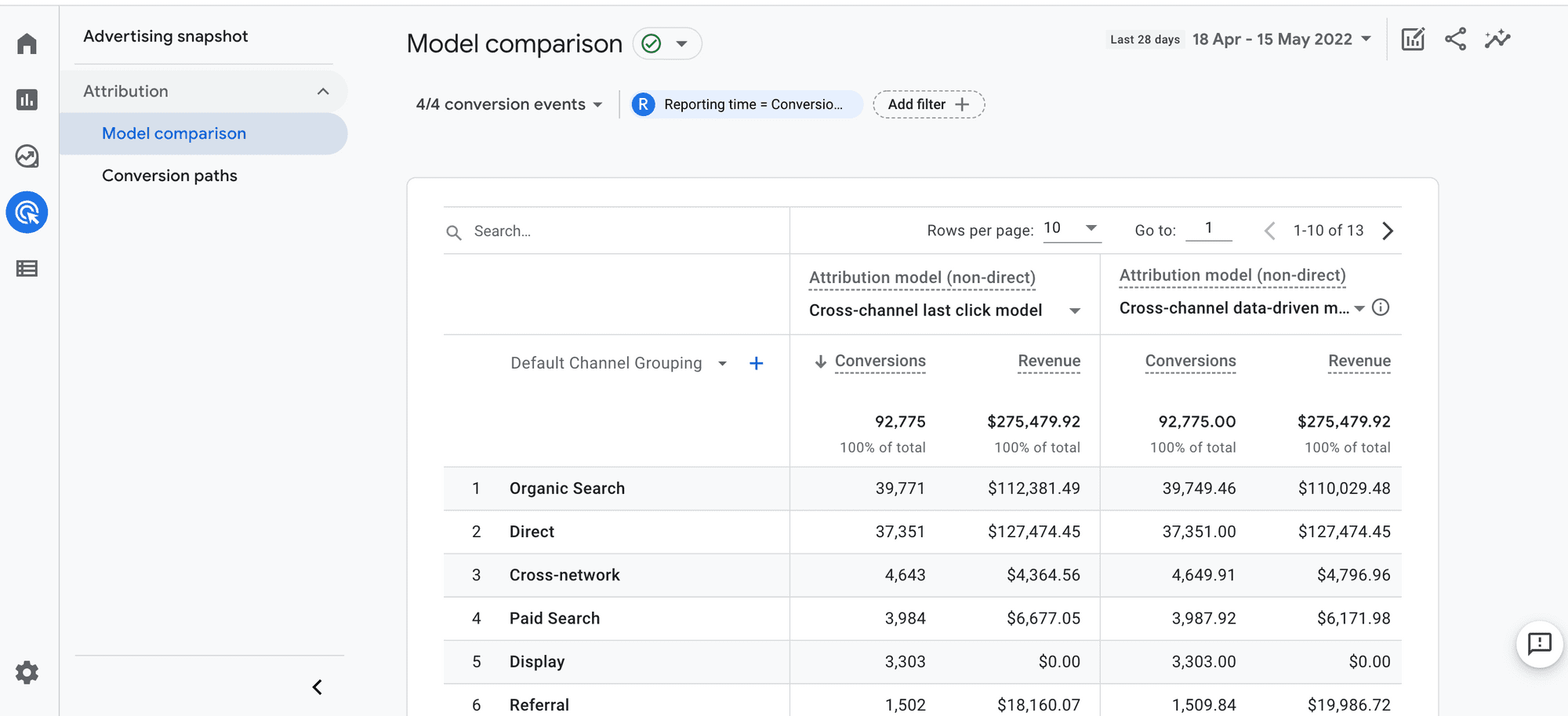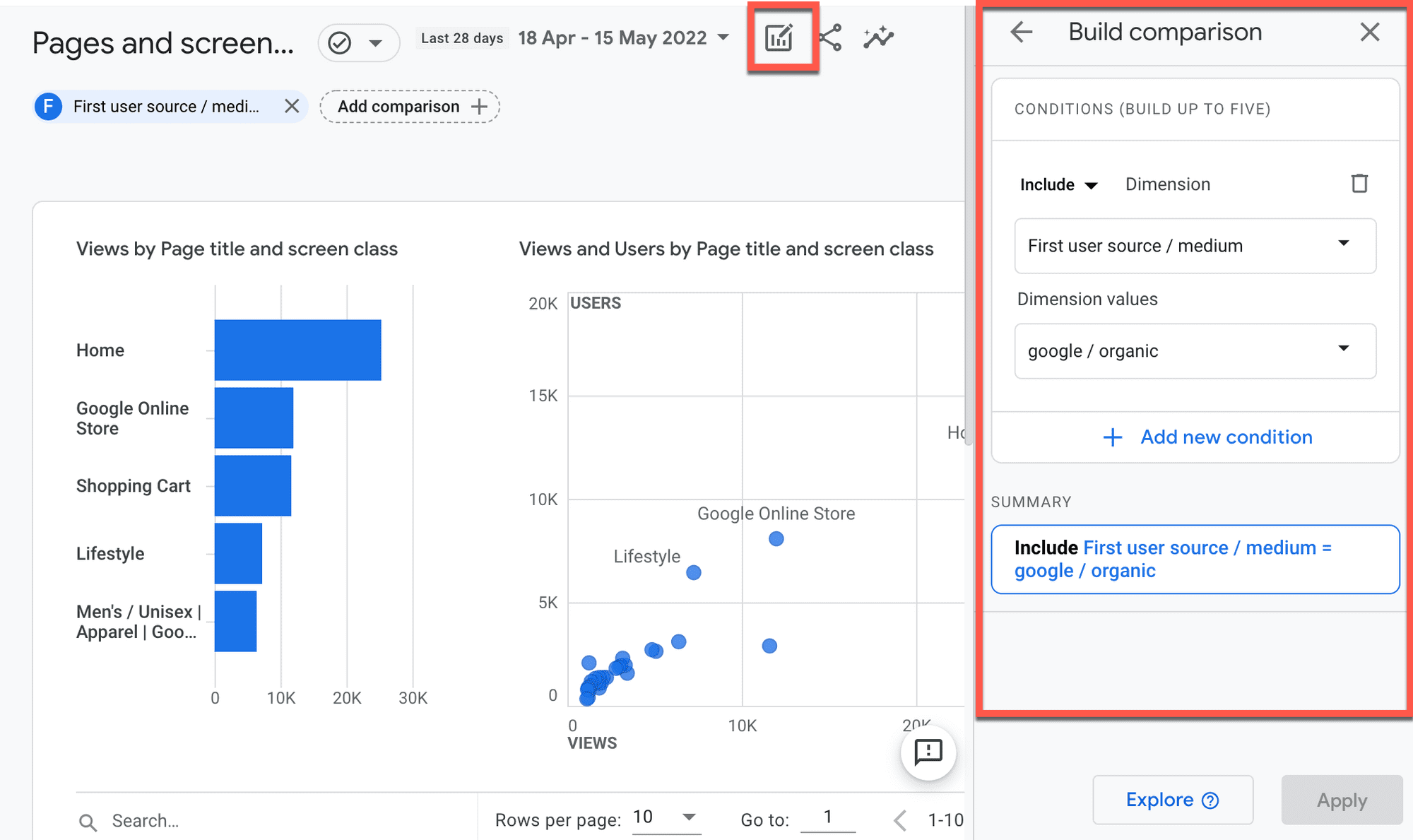Shopify + Google Analytics – Did you know? Google Analytics can predict future trends for your Shopify store!
With Shopify, you rock your online business. But when you pair it up with Google Analytics, then you’re unstoppable.
Google Analytics isn’t just a tool for tracking website visitors; it’s a powerful platform that can provide valuable insights, including the ability to predict future trends.
Sounds Good? That’s why vkommerce wants to share with you everything you need to know about using Google Analytics Shopify.
Interestingly, we’ll walk you from the basics to advanced strategies, we’ve got you covered.
What is Google Analytics?
Discover the magic behind understanding your online business!
Before we get into the technical stuff, let’s learn what Google Analytics is and why it’s your best buddy in the e-commerce world.
With Google Analytics, you can make smart decisions to improve your site. You’ll know what’s working and what needs fixing.
Moreover, you can see who visits, what they do, and what’s popular. It’s like a magic crystal ball for the internet.
What is Shopify google analytics 4?
Make Every Click Count with Shopify Google Analytics 4
Shopify and Google Analytics 4 (GA4) are like the dynamic duo of the e-commerce world, and they’ve teamed up to give businesses a powerful advantage.
Think of Shopify as your trusty online store manager, making it super easy to sell your products online.
On the other hand, GA4 is your secret weapon for understanding what your customers are up to on your website.
Why is this partnership so important? It tracks everything customers do on your website, helps you spot sticking points, and predicts future trends, ensuring your e-commerce success!
How to add google analytics to shopify in 5 Easy Steps?
Setting up google analytics on shopify is not very difficult. You simply have to follow the following steps. Now let’s start your google analytics for shopify with these easy steps:
Step 1: Sign Up for Google Analytics
Before you can begin tracking your e-commerce data, you need to have a Google Analytics account. If you don’t have one yet, follow these simple steps:
Before diving into the world of data-driven decision-making, you’ll need to set up a Google Analytics account. Here’s how:
- Visit Google Analytics and kick-start your journey by clicking “Start for free.”
- Sign in with your Google account or craft one if you don’t have it yet.
- Once signed in, hit the “Start measuring” button.
- Congratulations! You’ve just acquired your Google Analytics passport. Now, let’s pave the way for Ecommerce Tracking.
Step 2: Your Digital Domain Takes Shape
Now that you’re in the Analytics realm, it’s time to set up shop by creating an account and property for tracking your ecommerce data:
- Head to the “Admin” section lurking at the bottom left corner.
- In the “Account” column, hit “+ Create Account.”
- Follow the prompts to fill in your account details and take that giant step by clicking “Next.”
- After birthing your account, it’s property setup time. Provide your website’s details and tap “Create.”
- You’ve officially laid the foundation. Next up, installing the Google Analytics tag on your website.
Step 3: The Tagging Game
To keep tabs on user activity, you’ll need to place the Google Analytics tracking code, known as the “tag,” on your website. Here’s how to tag your turf:
- In property settings, navigate to “Data Streams” under the “Data” column.
- Click the “+ Add stream” button.
- Opt for “Web” as your data stream type.
- Follow the setup instructions to forge a connection between your website and Google Analytics On shopify.
- Google will then furnish you with a tracking code snippet. Copy it and paste it into the <head> section of every page on your website.
Step 4: Crafting Conversions and Captivating Audiences
Ecommerce tracking unveils its true potential when you define conversion actions and audiences:
- In property settings, hit “Events” under the “Data” column.
- Click “Create event” to sculpt conversion actions based on user interactions (like purchases, sign-ups, and product views).
- Sculpt your conversion parameters, including event name, category, and trigger conditions.
- Seal the deal by saving your conversion actions.
Furthermore, you can play puppet master by creating audiences to segment your users based on their behaviour.
This helps you fine-tune your marketing efforts.
Step 5: Ecommerce Conversion Odyssey
With conversion actions and audiences in place, let’s embark on your ecommerce conversion journey:
- Keep an eagle eye on your Google Analytics dashboard to track user interactions and conversions in real-time.
- Dive into the “Events” report to unearth insights into user engagement with your website and products.
- Analyze this treasure trove of data to make educated decisions, fine-tune your website, and supercharge your marketing strategies.
- By sailing through this ecommerce data adventure, you’ll be armed with insights to guide your online business toward the shores of success.
Need our Help?
At this point, you might be feeling excited about the potential of Google Analytics for Shopify.
But the journey to harnessing its full power can be daunting. That’s where Vkommerce comes in.
Our expert team will provide you with the best Shopify development service to simplify this above setup process and provide ongoing support, ensuring you maximize the benefits of google analytics shopify.
5 Must-Have Google Analytics shopify Reports for Ecommerce
Now that you’ve set sail, equip yourself with these five indispensable reports and their key metrics of Google Analytics for shopify:
Real-time Report:
Imagine having a window into your website’s activity that’s always open, offering real-time insights at your fingertips.
Stay ahead of the curve with real-time insights into your website’s happenings:
- Active Users: Know how many visitors are currently exploring your realm.
- Top Pages: Discover the hottest spots on your site that visitors are flocking to.
- Traffic Sources: Uncover the sources driving real-time traffic to your site.
- Events: If you’ve set up event tracking, keep tabs on specific user interactions in real-time.
Acquisition Reports
Dive into the world of traffic sources and discover where your customers are coming from, setting the stage for strategic marketing decisions.
Navigate the seas of user acquisition and optimize your marketing efforts:
- Channels: Understand the traffic sources fueling your website’s growth.
- Source/Medium: Delve deep into the origins of your site’s traffic.
- Campaigns: Assess your marketing campaigns’ performance, clicks, conversions, and ROI.
- Keyword Analysis: Unearth the keywords that lead visitors to your site.
Engagement Reports
Unlock the secrets of user engagement, finding out not just who visits your site, but how they interact with it.
Dive into user engagement to gauge content quality:
- Bounce Rate: Learn how many visitors bid adieu after just one page.
- Average Session Duration: Gauge the time visitors spend on your site.
- Pages/Session: Track how many pages users explore per session.
- Event Tracking: Measure user interactions like video views and downloads.
- Site Speed: Ensure swift loading times for a seamless user experience.
Ecommerce Purchases Report
Delve into the heart of your online store’s success, analyzing sales data to refine your product offerings and boost revenue.
This report is a treasure chest for ecommerce businesses:
- Revenue: Track your online sales’ total revenue.
- Conversion Rate: Measure the percentage of visitors completing a purchase.
- Average Order Value (AOV): Uncover how much customers spend per order.
- Product Performance: Identify top-selling products and their revenue contributions.
- Shopping Behavior: Understand the path to purchase and cart abandonment rates.
Attribution Reports
Peel back the layers of customer journey tracking, unveiling which touchpoints are driving conversions and helping you optimize your marketing strategy.
Chart the course of your users’ journeys:
- Conversion Paths: Visualize the path to conversions and the sequence of channels and interactions.
- Assisted Conversions: Assess how various channels contribute to conversions, directly and indirectly.
- Top Conversion Paths: Discover the most common paths users take before converting.
- Time Lag: Determine how long it takes users to convert after their initial interaction.
Harnessing the Power of Google Analytics Segments
Segments are your compass in the vast sea of data:
- Audience Segmentation: Tailor your strategies to demographics, geography, and device types.
- Behavioral Segmentation: Identify user groups like frequent visitors or cart abandoners.
- Ecommerce Segmentation: Analyze purchasing behavior to tailor marketing efforts.
- Traffic Source Segmentation: Understand performance by segmenting traffic sources.
- Custom Segments: Craft segments aligned with your unique goals.
Steering Toward Success
Google Analytics shopify is your trusty ship captain, guiding your ecommerce journey toward growth:
- Optimize underperforming pages for better user engagement.
- Allocate your marketing budget wisely, focusing on high-ROI channels.
- Tailor content and strategies to specific audience segments.
- Address cart abandonment issues.
- Refine your marketing funnel for maximum conversions.
5 Extra Key Metrics
Keep these metrics in your treasure chest:
1. Customer Lifetime Value (CLV): It’s like peering into the future of your business. Estimate the long-term value of a customer to understand their impact on your revenue over time.
With this insight, you can tailor your marketing and customer retention strategies for maximum profitability.
2. Exit Pages: Ever wondered where your customers are slipping away? These are the pages that demand your attention. Identify areas needing improvement by tracking exit pages.
To create a striking Shopify landing page that captivates your audience, check out our latest blog about: How to Create A Striking Shopify Landing Page and get expert tips and insights.
3. Goal Conversion Rate: Setting goals is great, but knowing if you’re achieving them is even better.
Keep tabs on your specific goal conversion rates to ensure your website or app is performing as intended.
This metric allows you to fine-tune your strategies and optimize user experiences to drive more successful outcomes.
4. Mobile Traffic: Mobile devices are the gateway to a vast online audience.
Analyze mobile traffic data to gain insights into how users interact with your website or app on their phones and tablets.
With this knowledge, you can create a mobile-friendly experience that captures the attention of your on-the-go audience.
5. Site Search Usage: It is your direct line to understanding what your customers want. By tracking user searches, you uncover valuable insights into their preferences and needs.
Armed with this knowledge, you can optimize your products and content to exceed their expectations, leading to enhanced engagement and satisfaction.
In Short!
In the grand e-commerce adventure, Google Analytics Shopify has forces like superheroes. This guide has been your trusty sidekick, showing you the ropes.
From setting up Google Analytics to unveiling its secret reports and metrics, you’re now the captain of your online ship, navigating towards treasure troves of success.
So, hoist the data-driven sails and chart your course to online greatness!
FAQ’s
Q1: How does Google Analytics track ecommerce conversion rates?
A: Google Analytics tracks ecommerce conversion rates by tagging your website’s pages with a tracking code. It monitors user interactions like product views, cart additions, and purchases.
Conversion rate is calculated as (number of conversions / number of visitors) x 100%.
Q2: How google analytics on shopify works?
A: Shopify easily integrates with Google Analytics. You can link Google Analytics with Shopify to monitor online store activity, like sales and customer behavior, through Google Analytics.
Q3: Is Google Analytics good for ecommerce?
A: Yes, Google Analytics is excellent for ecommerce. It provides valuable insights into user behavior, sales performance, and conversion rates.
This data helps businesses optimize their online stores, marketing strategies, and customer experience to boost sales and revenue.
Q4: 5 Which sources are available in google analytics?
A: In Google Analytics, there are several sources of data that help you understand how users find and interact with your website or app.
These sources include:
- Direct Traffic
- Organic Search
- Referral Traffic
- Social Media
- Paid Search
These sources help you analyze the effectiveness of your marketing efforts and understand how users discover and engage with your online content.