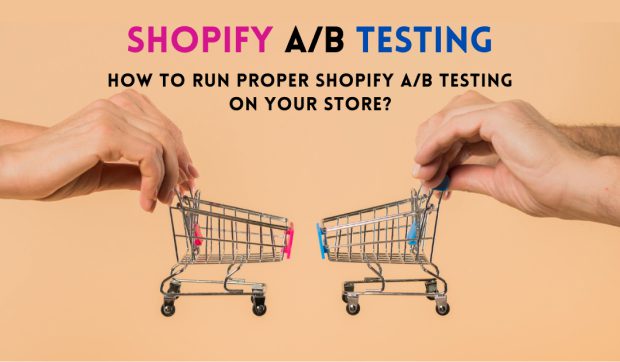Don’t Guess, Test! The Art of Shopify A/B testing.
As a Shopify store owner, you know that every click, every scroll, and every conversion counts.
So, how do you ensure your online store is primed for prosperity?
That’s where A/B testing comes in. Shopify A/B testing, which is like trying two different things to see which is better, can help.
Welcome to this exciting journey. VKommerce Shopify Development Agency will explain how Shopify A/B testing works and how it can help you determine what your customers like best.
What is A/B Testing Shopify?
A/B testing is like a website experiment. You compare two versions of your site to see which one works better.
It’s your secret tool to guide you toward success, like a treasure map for more visitors, interactions, and money.
Think of it as detective work for your website. You make small changes, collect evidence, and make intelligent decisions.
It’s a shortcut to understanding your website visitors and making improvements.
Whether new to websites or experienced, A/B testing Shopify is your pro tool to boost your website. It’s like having a secret recipe for more engagement and more revenue.
How Does Shopify A/B Testing Work?
To understand how A/B testing Shopify works, picture your website’s traffic divided into two groups and you’re trying to improve it.
Shopify A/B testing helps with this. Here’s how:
- Two Groups: You divide your website visitors into Group A and B.
- Original vs. New: Group A sees your website as it is (the original), while Group B sees a new version you want to test (the new one).
- Observing Behaviour: You watch how both groups use your website. It includes clicks, actions, and whether they leave quickly or stay.
- Comparing Results: You determine which version works better by comparing what happens in both groups. The one with better results wins.
In simple terms, Shopify A/B testing helps you find out what people like more and improve your website based on honest user feedback.
Benefits of Using Shopify A/B Testing?
The benefits of A/B testing are undeniable, making it a must-have strategy for any Shopify severe merchant:
1. Improved Conversions:
A/B testing Shopify is your secret weapon to fine-tune your website and boost conversion rates. It’s the path to turning visitors into customers.
2. Data-Backed Decisions:
Say goodbye to guesswork. A/B testing provides cold, complex data that guides your website optimization decisions, ensuring you’re always on the right track.
3. Enhanced User Experience:
Discover and rectify the elements of your website that frustrate or confuse users, paving the way for a more satisfying shopping experience.
4. Increased Revenue:
Shopify a b testing is synonymous with increased sales and revenue. You’ll watch your income soar by refining your site to meet your customers’ needs.
What Should You Use A/B Testing Shopify for?
Statistics says, In 60% of cases, A/B testing is considered to be a “highly valuable” factor in optimizing conversion rates.
Shopify a b testing can be applied to various elements of your Shopify store, including:
- Product Descriptions: Test different product descriptions to identify the language that resonates most with your audience.
- Pricing Strategies: Determine whether a discount or a free shipping offer leads to more sales, ultimately impacting your bottom line.
- Call-to-Action Buttons: Experiment with button color, text, and placement to encourage more clicks and, in turn, more conversions.
- Page Layout: Optimize your website’s layout for engagement and conversions by testing various arrangements.
- Images: Assess which product images elicit the most purchases and tailor your visual content accordingly.
A/B Testing vs. Multivariate Testing
When improving your Shopify store, you have two powerful options: A/B testing and multivariate testing.
A/B testing lets you make small, simple changes. You compare two webpage versions and focus on one thing at a time. It is taking one step at a time towards success.
Multivariate testing is more complex. It looks at many changes happening simultaneously, like a giant puzzle. It gives you a big picture of how changes affect your store.
For most Shopify store owners, A/B testing is the practical choice. It’s simple, manageable, and lets you make meaningful improvements step by step.
It is a following a roadmap to success. So, if you want an easy and practical way to improve your Shopify store, choose A/B testing.
How to Start an A/B Testing Shopify [7 Steps]
Now, let’s explore AB testing Shopify? Follow these seven straightforward steps to get started and boost your online success:
Step 1: Identify Your Goal
Imagine you’re planning a road trip. Before you hit the road, you need to decide where you’re going. AB testing Shopify is similar.
It would be best if you had a clear goal in mind. Do you want more people to click on your products, or do you want to sell a specific item more often?
Having a goal is like setting your GPS for a successful journey.
Step 2: Choose a Testing Tool
For your adventure, you’ll need the right tools. Shopify provides tools to help you with A/B testing. One of these tools is called “Split.io,” which is user-friendly and perfect for beginners.
But if you’re feeling more adventurous and want to explore advanced options, you can use tools like Google Optimize. Think of these tools as your trusty companions on your journey.
Step 3: Crafting Two Different Versions
Now, it’s time to get creative. You’ll need to create two different versions of something on your website that you want to test.
It’s like making two different flavors of ice cream. These versions, known as ‘A’ and ‘B,’ will help you determine which works better.
Step 4: Randomly Assign Visitors
To ensure your a/b test Shopify is fair, you’ll let chance decide which version visitors see. It is the flipping a coin. Sometimes, it lands on heads (version ‘A’), and other times it lands on tails (version ‘B’).
This random approach ensures that your results are not influenced by anything other than chance.
Step 5: Collect Your Data Treasures
As visitors explore your website, you’ll gather information about how they interact with both versions.
Think of this data as treasure chests filled with valuable insights waiting to be discovered.
Step 6: Be a Data Detective
Now, it’s time to put on your detective hat. Dive into your data like a detective investigating a case.
Your goal is to determine which version is the winner, but it’s equally important to understand why it’s the winner. It is uncovering clues in a mystery that leads you to hidden treasures.
Step 7: Make Your Website Shine
Once you’ve discovered the best version, it’s time to make changes. You’ll take the winning version’s ideas and use them to improve your website.
It will giving your online store a fresh coat of paint. Keep an eye on your website’s performance as you make these changes – you’ll likely see some improvements.
By following these seven easy steps, you’ll confidently embark on your AB testing Shopify adventure.
It’s going on a fun road trip where each step gets you closer to making your online store successful.
How to Analyze Results of AB testing Shopify ?
Analyzing AB testing Shopify results is both an art and a science. It is like solving a puzzle. Here’s how:
- Check Key Metrics: Look at significant numbers like conversion rates, click-through rates, and revenue.
- Statistical Significance: Make sure the changes you see are fundamental, not just luck. Use tools to be confident in your results.
- Find Patterns: See if clear trends or strange things are happening in the data.
- Look at Different Groups: People are different, so see if changes affect some groups more.
- Understand Why: Try to figure out why the numbers changed. Was it because of something you did or just chance?
- Listen to Users: Ask users for their thoughts and feedback. They might have important insights.
- Use Pictures: Make graphs and charts to show your findings. Pictures can explain things better than words.
- Keep Testing: A/B testing is an ongoing process. Use what you learn to keep making things better.
Analyzing A/B is about finding clues in the data, understanding what they mean, and improving your website.
How Long Should You Run an A/B Test Shopify?
When it comes to A/B testing on Shopify, you want to run it long enough to gather valuable data. A good starting point is about two weeks.
But remember, this can change based on how much traffic your website gets and the specific thing you’re testing. If your website has lots of visitors, you might see results faster.
But if your site gets fewer visitors, it could take longer. Think of it like a quick mystery for busy streets and a slower one for quiet alleys.
The kind of data you’re looking at also matters. Some things change quickly, like how many people buy something or leave a page.
Others, like how many clicks you get, might change more slowly. In the end, it’s a balancing act. You want to take your time with things but want to take your time.
Two weeks is a good starting point, but always keep an eye on your data’s clues. That’s where the real magic happens.
How to Optimize A/B Testing on shopify?
A/B testing is not a one-time effort; it’s an ongoing commitment to excellence. Regularly run A/B tests and ensure your changes align with your evolving business goals.
That’s why you need the best maintenance services and optimization. They are essential to keep your website ahead of the curve.
Here’s why you should get maintenance services for A/B testing:
- Stay Current: Maintenance keeps your strategies updated with the latest trends.
- Keep Getting Better: Maintenance helps you find areas to improve, making your site more appealing.
- Get More for Your Money: Maintenance helps you make more money by increasing your website’s effectiveness.
- Adapt to Your Visitors: Maintenance helps you keep up with what your visitors want.
- Save Time and Resources: Save time on trial and error. Maintenance helps you use your time and resources wisely.
- Stay Ahead of Competitors: Maintenance gives you an edge by improving your website and marketing.
- Make Users Happy: Maintenance keeps it user-friendly and enjoyable.
Would you like to fast-track your Shopify store so you can gain more sales? If so, our newest blog titled, “Copy Shopify Store Quickly,” is your answer by containing all the tips you need to accelerate your online business.
To Sum Up:
A/B testing is a unique tool for making your Shopify store super successful in online shopping.
It helps you improve your website by trying different ideas and using data to decide what works best. This way, your website becomes a perfect fit for your customers, and you sell more stuff.
But remember, Shopify A/B testing is not a one-time thing; it’s an ongoing process. It is similar to journey where you keep trying new things to keep your online shop at the top.
So start this journey today, and you’ll see your Shopify business grow and succeed. Feel free to share this guide with other business owners so they can join the journey to e-commerce success, too!
FAQ’s
Q1: Can A/B testing be used for any e-commerce business?
A: A/B testing can help all kinds of online stores, no matter what they sell. It is similar to tool that can improve your website and boost sales.
Q2: How can I ensure that A/B testing doesn’t negatively impact my SEO?
A: To keep your website’s SEO in good shape while doing A/B tests, avoid making two copies of the same content, which can confuse search engines.
Also, show the same things to search engines and visitors, which can get you in trouble.
Q3: Is A/B testing a one-time effort, or should it be ongoing?
A: A/B testing should be regular, not a one-time deal. The online world has changed a lot, and people’s tastes have changed, too.
So, keep testing and improving your website to stay ahead in the online business game.
Q4: How to a b test landing pages?
A: To a b test landing page, create two versions with different elements, like headlines or images, and split your audience to see which one performs better in terms of conversions or other goals.