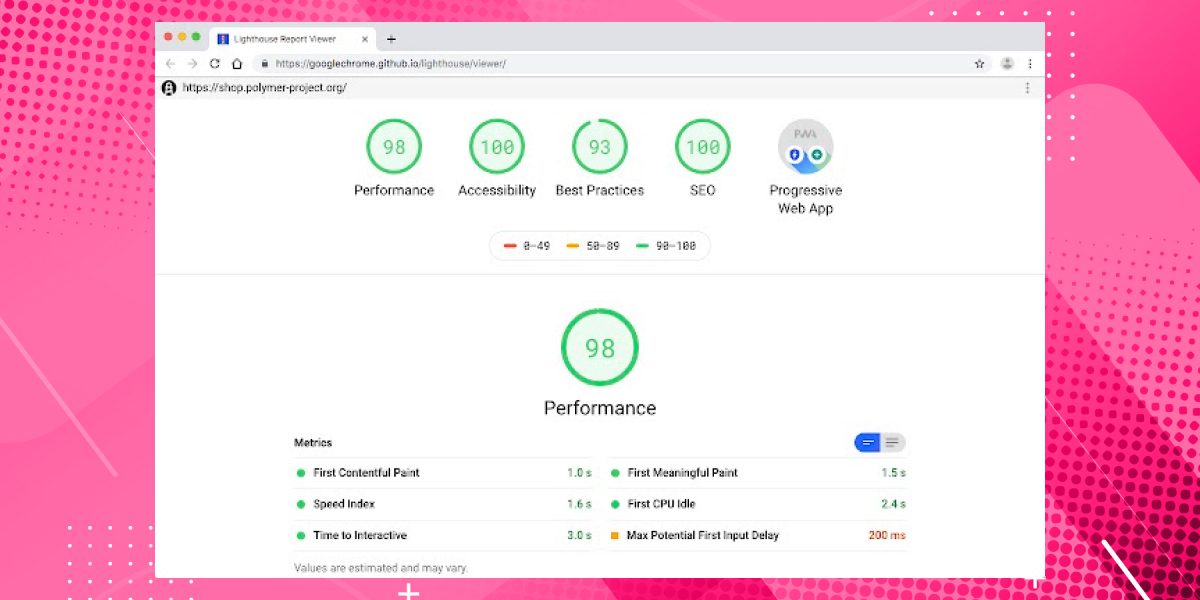Need more support with Slow Loading? Need Faster Load Times? Shopify Speed Score Can Help!
In the world of e-commerce, your Shopify store’s speed is make or break. From attracting customers to closing sales & ensuring a seamless shopping experience, speed plays a pivotal role.
If you’re using Shopify as your eCommerce platform, you’ve probably heard of the Shopify Speed Score. But what exactly is it, and why should you care about it?
In this blog, VKommerce Shopify Development Agency will unravel the mystery of the Shopify store Speed Score and provide you with the knowledge and tools you need to maximize it for your online store’s success.
What is a Good Shopify Speed Score?
First things first, let’s talk numbers. A good Shopify store speed score typically hovers around 80 or higher.
But this number isn’t just for show – it’s essential for your business and for your customers.
A high-speed score means your website loads quickly, ensuring a smooth shopping experience for your customers. Slow load times can turn potential buyers away.
Why Shopify Speed Score Matters
Have you ever visited a website that took ages to load? It’s frustrating, right?
Well, the Shopify Speed Score is like a magic wand that can prevent that frustration for your online store’s visitors. It’s not just a technical number; it’s a crucial factor in your e-commerce success.
Let’s break down why it’s essential in a way that’s easy to understand and share with others.
Happy Shoppers:
Imagine your online store is like a physical shop. In a fast-loading store, everything is right there, and you can grab what you want instantly.
That’s the kind of experience a swift-loading website provides.
Shoppers can smoothly navigate your store, quickly find what they’re looking for, and complete their purchases without waiting forever.
This creates happy customers, and happy customers are more likely to buy from you and tell their friends about your store.
So, a good Shopify store Speed Score is like excellent customer service in the digital world.
Google’s Approval:
Think of Google as the world’s biggest mall directory. It helps people find what they’re looking for.
Well, Google and other search engines love fast websites because they want to send users to sites that load quickly.
A slow website can make Google think your store could be more user-friendly, and that can hurt your chances of showing up in search results.
That’s like being tucked away in a hidden corner of a shopping mall where nobody can find you.
A high Shopify Speed Score ensures that Google gives your store a prime location in its virtual mall, helping more potential customers discover your store.
Mobile Magic:
These days, lots of people shop on their mobile phones. A high Shopify Speed Score means your store is super friendly to mobile users.
When your website is mobile-friendly, it’s like opening a beautiful and easy-to-navigate mobile store. In a world where mobile e-commerce is booming, this is a must.
You want to make sure that shoppers on their smartphones and tablets can browse, choose, and buy from your store without any hiccups.
This helps you tap into a growing market of mobile shoppers and boosts your chances of making sales.
Why is My Shopify Speed Score So Low? Reasons
Do you need help with your Shopify store? It’s a common problem, but we’ve got some clear reasons and fixes to help you speed things up and keep your customers happy.
Here are the main culprits:
Too Many Apps:
You might have loaded up your store with third-party apps for all sorts of cool features. But here’s the catch – some of these apps can slow things down.
Think about which ones you really need and get rid of the extras. Less is more when it comes to speed.
Picking the Right Theme:
The look of your store is essential, but some themes are like a lead weight on your speed.
Choose a theme that’s designed to be fast. You don’t have to compromise on style to get better speed.
Messy Code:
If your website’s behind-the-scenes code is a mess, it’s going to slow things down. Please clean it up!
Simplify the code, get rid of the stuff you don’t need, and make your site faster.
Image Issues:
Big, uncompressed images can be a significant drag on speed. You need good-quality images to show off your products, but they don’t have to slow your site down.
If your speed score shopify is low, there are clear reasons behind it, and our speed optimization services can help you address them.
We can assist you in streamlining your website, optimizing code, and reducing image load times.
How to Do a Shopify Website Speed Test?
How do you assess your website’s speed and performance? Here are three user-friendly tools to help you out:
1. Google PageSpeed Insights:
Page speed Insights is a free tool by Google and is a go-to choice. It evaluates your website’s speed and offers practical suggestions to make it faster.
Plus, it gives you separate scores for mobile and desktop performance, making optimization a breeze.
2. Shopify Speed Test:
If you’re running an online store on Shopify, you’re in luck. Shopify has its built-in speed test tool.
It provides a quick overview of your store’s performance, ideal for e-commerce businesses looking to ensure a smooth shopping experience.
3. Swift Performance Analysis Tool:
For a deep dive into your website’s speed, Swift is the tool to turn to. It measures various performance aspects, helping you spot bottlenecks that slow things down.
From network performance to user experience, Swift’s insights are invaluable for fine-tuning your site.
Google PageSpeed Insights, Shopify’s built-in tool, and Swift help you achieve just that. So, you can boost your site’s speed and watch your traffic and conversions soar.
Tips to Optimize Your Shopify Speed Score
A swift and responsive website not only enhances user experience but also positively impacts your search engine rankings and conversion rates.
So, let’s dive into some compelling tips on how to optimize your speed score to shopify.
1. Images Optimization:
They say a picture is worth a thousand words, but on the internet, it should also be worth a few milliseconds of loading time.
Large, uncompressed images can be a significant drag on your website’s performance.
To combat this, use image optimization tools to compress and resize your images before uploading them to your store.
Furthermore, implement lazy loading to ensure images load only when they appear on the user’s screen, preventing unnecessary delays during page loading.
By using these Image Optimization tips, you will be able to expand your understanding further about Shopify image optimization.
2. Reduce Third-Party Apps:
While third-party apps can offer enticing features and functionalities, they can also significantly slow down your Shopify store.
Review your app library and identify any redundant or resource-intensive apps.
Consider removing or replacing them with more lightweight alternatives to reduce the overall load on your store.
3. Improve Collections & Filtering:
Efficiently structuring your product collections and optimizing your filtering systems is crucial for a smooth and intuitive user experience.
Ensure your collections are well-organized and that filtering options are quick and responsive.
A cluttered or inefficient navigation system can frustrate users and lead to high bounce rates.
4. Design Modification:
Your theme is the face of your online store, but it can also be a speed bottleneck. If your current theme is slowing down your website, it might be time for some optimization or even a theme switch.
Look for themes that are known for their speed and performance, and ensure they’re compatible with your store’s requirements.
5. Avoid Letting Fonts Impact Your Shopify Speed Score:
Fancy fonts can be visually appealing, but they can also be a source of slowdown.
To maintain a snappy page load time, stick to web-safe fonts and minimize the use of font variations. This will reduce the time it takes to fetch and render custom fonts.
Conclusion
In the world of online shopping, having a high Shopify speed score isn’t a choice – it’s a must! A slow website can scare away customers and hurt your search engine ranking.
So, how do you make your Shopify store lightning-fast? By figuring out what affects your speed score and using the right tricks, you can boost your store’s performance.
Keep in mind, in e-commerce, speed sets you apart from the competition. So, go for it, and watch your business take off!